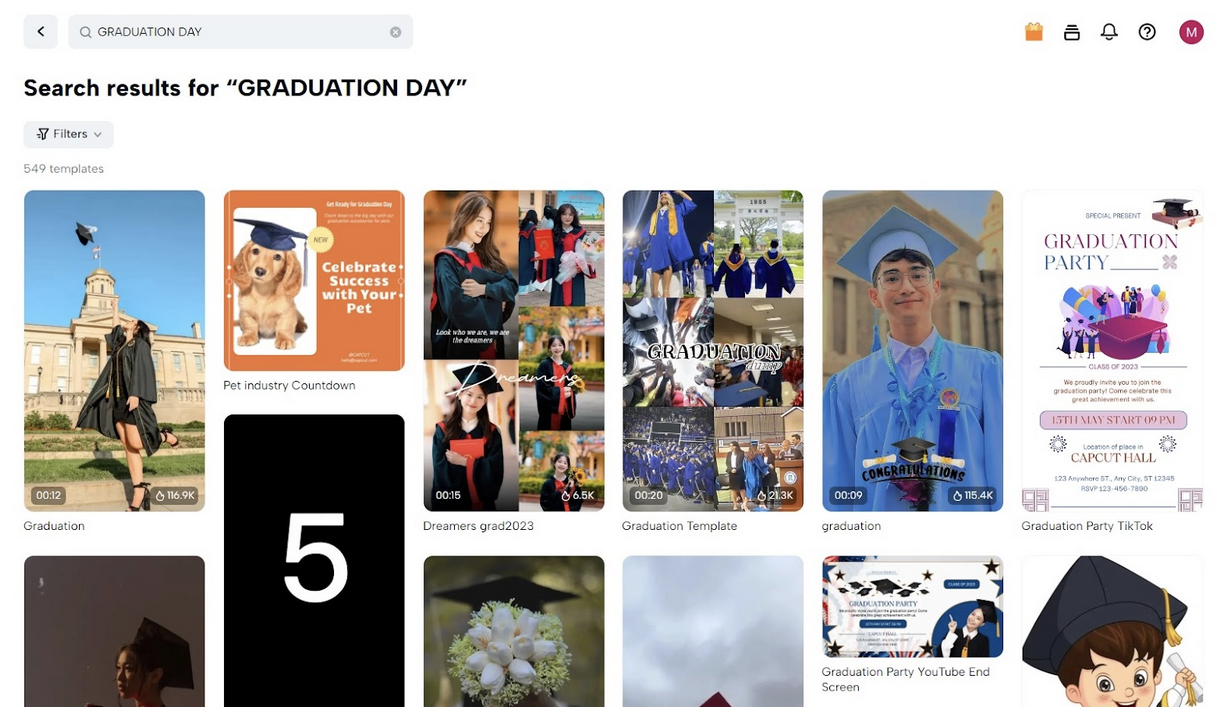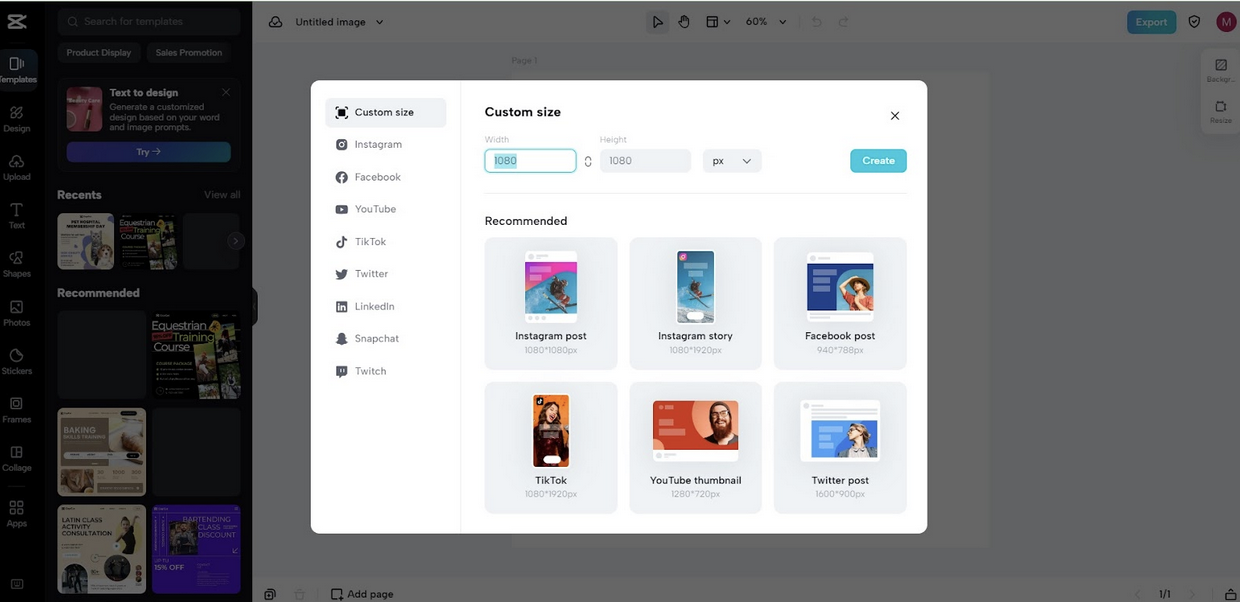Every single thing on this planet comes with its pros and cons. This is especially true in the case of digital things that we use of the computers or internet. For example, if you want to use online editors to customize your photos, you will also find a range of pros and cons for it. However, the wisest strategy before getting started with an online editor is to evaluate its pros and cons first. If its pros are greater than its cons, then it is the right pick for you. So, here are the following pros and cons of the most popular CapCut online photo editor that you must look into before using it for your photos’ transformations here.
-
Pros of CapCut Online Photo Editor
Here are the following pros of using this online editor for editing your photos.
One-click technology
This online editor comes with the one-click AI technology that automates the editing processes for you. For example, you can colorize your photo with a one-click photo colorizer, remove the background through a one-click background remover, and generate video through a one-click AI video generator, etc. This editor contains a great variety of different AI-based one-click tools such as AI image upscaler for different purposes.
Free to use
Another benefit of using this editor is that it is not just cost-effective but is completely free of cost. You don’t need to make any payment to use it.
Variety of templates
You can also access and use a great variety of templates here to add your photos to them. After making edits to them, you can also download these templates to your laptop for free.
All premium creative tools
This online editor also serves you a large range of premium creative tools which makes it easier to edit photos perfectly and interactively.
Watermark free downloads
Whatever premium creative tools you use in editing your photos, this editor also allows you to make watermark-free downloads when you’re done with editing.
No subscription cost
At the same time, there is no one-time/ongoing monthly, or yearly subscription for using this editor. Instead, you can keep and enjoy using it for free for a lifetime.
Free cloud storage
It also offers you free cloud storage for better file management which is an added benefit for all users.
Available 24/7
Lastly, it is available 24/7 so that you can open it and edit your photos anytime you find the time.
-
Cons of CapCut Online Photo Editor
Besides a great number of pros of using this inspiring online photo editor, it comes with only two cons which are as follows:
Requires Signup
To use this incredible online photo editor, you need to sign up for it first. Without creating your account here, you can’t proceed to use this online editor for any type of photo transformation. However, the signup is completely free of cost and hence not a problem for the users.
Requires Internet
Another disadvantage of using this editor is that it can’t transform photos without having access to the internet. So, you must arrange for a good internet connection if you want to transform your photos here online.
How to Use CapCut Online Photo Editor?
Do you want to learn how to use this online photo editor to transform your photos? Let’s follow the below four simplest steps for this purpose.
-
Step 1: Sign up
First, create your account on the CapCut online photo editor by using its free sign-up button. Then, log in to this account and click on the magic tools on the left side of your screen. From the options that will appear on your screen, choose and click on the CapCut online photo editor. It will open into a new tab on your screen.
-
Step 2: Upload
If you have Google Drive or Cloud storage, use them to import any of your photos to this online editor. You can also pick up any photo from the editor’s sample photos which are free to use for everyone.
-
Step 3: Transform
Now, transform your photo by using as many photo editing tools here as you want. For example, you can add beautiful stickers and shapes to your photos to make them look more impressive. You can also add frames and text effects to your photo to uplift its visuals and aesthetics.
-
Step 4: Download
In the end, after making all the transformations to your photo, download it to your device by using the export button.
Conclusion
Just like all other online photo editors, CapCut online photo editor also comes with its pros and cons. However, the pros of using this editor are greater than its cons and it helps the users to take out the maximum benefit through this editor. By using its different features, you can enjoy making impressive customizations to your photo and sharing them with your loved ones without any restrictions.