In today’s visually-driven world, Instagram has become the ultimate platform for sharing stunning images and captivating moments with a global audience. However, the struggle to maintain image quality while uploading on this popular social media platform can often feel like a frustrating puzzle. Have you ever captured a breathtaking photo, only to have it lose its crispness and vibrancy once uploaded to Instagram? Fear not, as we unravel the secrets behind uploading high-quality images on Instagram in this comprehensive guide. From understanding optimal resolutions to mastering compression techniques, we will equip you with the tools and knowledge needed to showcase your photography skills in their full glory on the ‘gram. Join us as we embark on a journey towards transforming your Instagram feed into a gallery of professional-grade visuals that leave followers awe-inspired and craving more.
Understanding Instagram image requirements
Understanding Instagram image requirements is crucial for achieving high-quality posts that stand out on the platform. Instagram recommends a resolution of 1080 x 1080 pixels to ensure sharp, clear images. Additionally, the aspect ratio should be between 1.91:1 and 4:5 to prevent cropping issues on users’ feeds.
Moreover, optimizing your images for mobile viewing is key since most users access Instagram from their smartphones. This means focusing on visual elements that are easily recognizable even in smaller sizes. Understanding these technical aspects can help you create visually appealing content that resonates with your audience and increases engagement on Instagram.
Enhancing visual quality is easier than ever with a free AI image upscaler that sharpens and enlarges images without losing clarity. High-resolution content not only captures attention but also reinforces the professionalism of your brand.

Choosing the right image format and size
When it comes to choosing the right image format and size for uploading on Instagram, understanding the different options available can make a significant difference in the quality of your posts. JPEG is a commonly used format that balances image quality with file size, making it suitable for most purposes. However, if you’re aiming for higher quality or transparency in your images, consider using PNG or even WebP formats.
In terms of size, Instagram recommends posting images with a resolution of 1080 x 1350 pixels to ensure optimal display across devices. Resizing your images before uploading can help maintain clarity and prevent distortion. Additionally, keeping file sizes under 8MB not only ensures faster loading times but also complies with Instagram’s upload limits. By paying attention to these details and adjusting your image settings accordingly, you can enhance the visual appeal of your feed and engage your audience more effectively.
Using editing tools to enhance photos
Editing tools are a powerful ally in the quest to make your photos stand out on social media platforms like Instagram. With the myriad of options available, from basic filters to advanced editing software, enhancing your images has never been easier. By adjusting elements such as lighting, contrast, and saturation, you can transform an ordinary picture into a stunning visual masterpiece that captivates your audience.
One key benefit of using editing tools is the ability to maintain consistency in your feed’s aesthetic. Creating a cohesive look through consistent editing styles can help establish a recognizable brand identity for your profile. Additionally, by experimenting with different tools and techniques, you have the opportunity to explore your creativity and develop a unique visual language that sets you apart from others in the digital realm.

Uploading images from different devices
Nowadays, the ability to upload high-quality images on Instagram has become essential for users looking to stand out in a crowded feed. One key aspect that often gets overlooked is the importance of uploading images from different devices. Each device – whether it’s a smartphone, DSLR camera, or tablet – offers its own unique capabilities and features that can greatly enhance the quality of your Instagram posts.
When uploading images from different devices, users have the opportunity to leverage the specific strengths of each device to create stunning visuals. For example, smartphones are convenient for capturing spontaneous moments with their easy accessibility, while DSLR cameras excel in producing sharp, detailed images with precise control over settings like aperture and shutter speed. By diversifying the sources of your images, you can add variety to your Instagram feed and showcase your creativity through different perspectives and styles.
Furthermore, experimenting with different devices allows users to push their boundaries creatively and learn new techniques along the way. Whether it’s exploring macro photography with a high-quality smartphone camera or experimenting with long-exposure shots using a DSLR camera on a tripod, embracing the versatility of various devices can lead to breathtaking results that captivate your audience and elevate your Instagram presence. Ultimately, by harnessing the strengths of multiple devices, you can unlock endless possibilities for creating visually captivating content that resonates with followers on a deeper level.
Tips for maintaining image quality after upload
One important tip for maintaining image quality after upload is to ensure that you are using the correct file format. JPEG is a commonly used format, but it can result in loss of quality due to compression. Consider using PNG or TIFF formats for better image preservation.
Another key tip is to be mindful of the resolution when uploading images to Instagram. Images with higher resolutions tend to maintain their quality better after compression. Make sure your images are at least 1080 pixels wide for optimal display on Instagram’s platform.
Lastly, consider using third-party editing apps or software to fine-tune your images before uploading them. Adjusting factors like brightness, contrast, and sharpness can help enhance the overall quality of your images and make them stand out on Instagram’s feed.
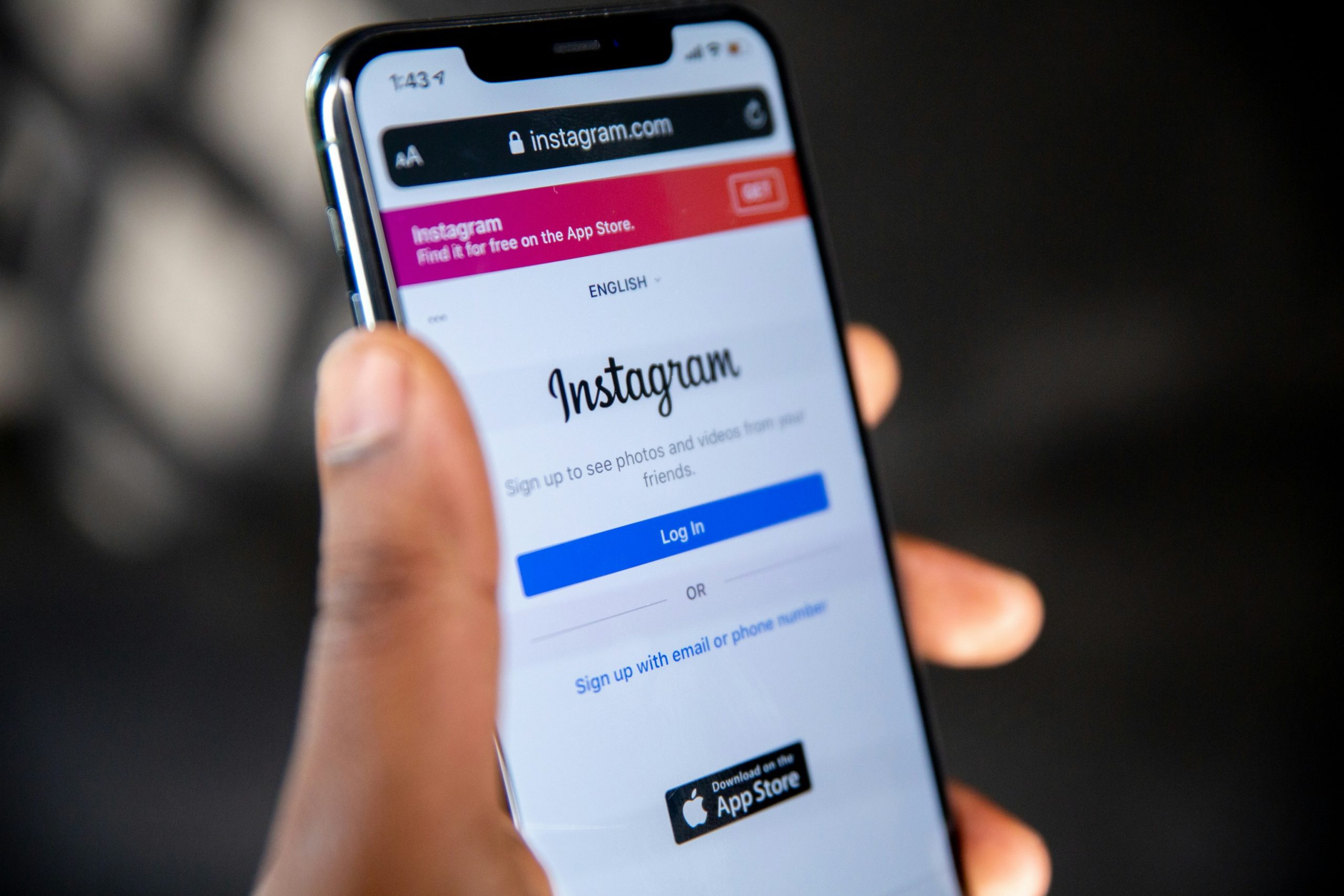
Conclusion: Enhancing your Instagram presence with high-quality images
In conclusion, enhancing your Instagram presence with high-quality images is essential for standing out in a crowded digital space. By investing time and effort into capturing or creating visually appealing content, you can attract more followers and engagement on the platform. Remember, quality over quantity is key when it comes to curating your Instagram feed.
Furthermore, high-quality images not only grab attention but also help to convey your brand message effectively. Your visuals should reflect the values and aesthetics of your brand, maintaining a consistent look and feel throughout your posts. This cohesive visual identity will leave a lasting impression on your audience and foster a sense of trust and authenticity.
Ultimately, by prioritizing the quality of your images on Instagram, you can elevate your profile to new heights and make a lasting impact on your audience. Embrace creativity, experiment with different styles, and always strive for excellence in every post you share. Your commitment to high-quality visuals will set you apart from the competition and establish a strong presence in the ever-evolving world of social media marketing.
