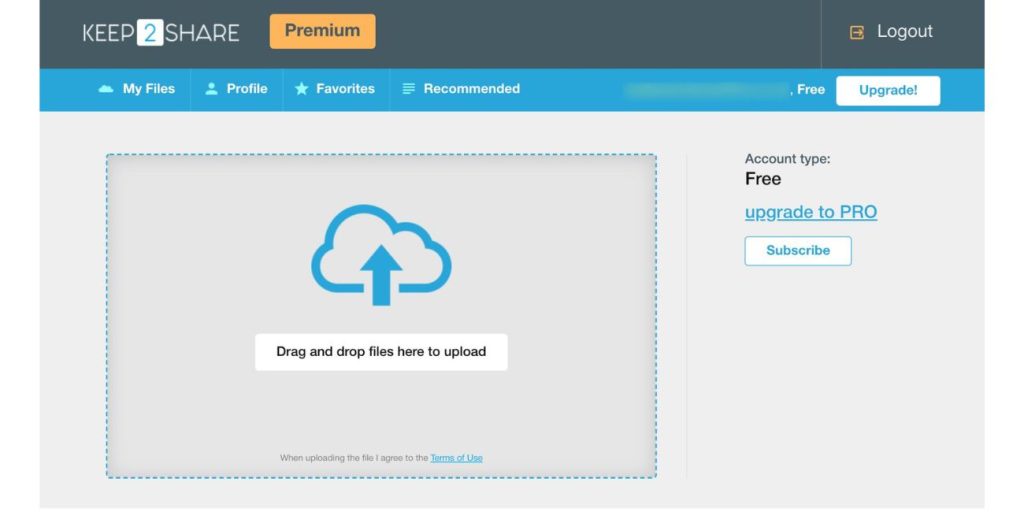If you’ve accidentally deleted a file from Keep2Share, or if it’s been removed due to inactivity or other reasons, don’t panic! There are several potential ways to recover your lost data, depending on the situation.
Keep2Share is a popular file-hosting platform that provides users with both free and premium services to upload, share, and download files. However, like any cloud service, sometimes files can be accidentally deleted or removed due to account issues.
This guide will walk you through the steps you can take to recover your deleted file and offer some useful tips to prevent future data loss.
Understanding Keep2Share and Its Features
Before diving into the recovery process, it’s important to understand how Keep2Share works and what features it offers.
What is Keep2Share?
Keep2Share is a cloud-based file hosting service designed to store, share, and download files quickly. Users can upload files and create shareable links for easy distribution. Keep2Share also offers a premium subscription with additional features, such as faster downloads, more storage, and higher file size limits.
File Management on Keep2Share
Keep2Share allows users to organize their files into folders and manage them from a user-friendly dashboard. However, files can be accidentally deleted, either by the user or because of inactive accounts or expired links. Understanding how Keep2Share manages its files can help you take the right steps to recover them.
Reasons for File Deletion on Keep2Share
Several reasons may cause your file to disappear from your Keep2Share account:
- Unintentional Deletion: Accidental file deletions can happen, whether by accidentally clicking the wrong button or forgetting about a file for a while. It’s important to ensure you are deleting the correct file and that it’s no longer needed.
- Expired Files: Files uploaded to Keep2Share have a set expiration period. If your file is inactive for too long, it may be automatically removed. Premium users may have longer retention times, but free users may experience shorter retention periods before their files are deleted.
- Account Termination or Suspension: If your Keep2Share account is suspended or terminated due to a violation of terms or other issues, all your uploaded files may be removed. Always review the terms of service to avoid unexpected account issues.
Can You Recover Deleted Files on Keep2Share?
Keep2Share offers limited file recovery options, and whether or not you can recover a deleted file largely depends on the specific circumstances.
Recovery Options Available
Unlike some other cloud storage services, Keep2Share does not offer an easy-to-access “trash” or “recycle bin” feature where deleted files are stored temporarily. Once a file is deleted from the account, it is generally gone for good unless other recovery options are available.
Keep2Share’s Data Retention Policy
Keep2Share’s data retention policies can vary depending on whether you have a free or premium account. Files may be retained for a set period after deletion but are often permanently removed after that time.
Third-Party Tools for File Recovery
While Keep2Share itself doesn’t offer direct recovery options, third-party file recovery software or services might be able to recover deleted data if it was stored on your local device before uploading. However, the chances of recovering files from Keep2Share directly are slim, unless the files are within their retention window.
Step-by-Step Process to Attempt File Recovery from Keep2Share
Here’s what you can do to attempt recovering a deleted file from Keep2Share:
Check Keep2Share’s Trash or Deleted Files Folder
While Keep2Share doesn’t feature a traditional “trash” folder, you can still check if the file is retrievable through their support team. Sometimes, support teams can assist in recovering files that were accidentally deleted within a certain time frame.
Contact Keep2Share Support
If you are unable to find the file and need assistance, contacting Keep2Share’s support team is your best option. They may be able to help restore a file if it was recently deleted.
- Visit the Keep2Share Contact Page to reach customer support.
- Provide any necessary information, including your account details and the file name, and explain the situation clearly.
Explore Premium Subscription Features
If you are a premium subscriber, you may have more options available for file recovery. Keep2Share’s premium service may provide more extended file retention periods or the ability to retrieve deleted files faster. You can check the status of your account to see if any premium features apply.
Preventing Future Data Loss
Once you’ve recovered your file (or if recovery isn’t possible), it’s important to take steps to prevent future file loss:
- Backup Files Regularly
One of the best ways to prevent data loss is to backup your files regularly. Store copies of important files on an external drive, another cloud service, or a different Keep2Share account. This will ensure that if anything happens to one copy, you’ll still have access to the others. - Use Keep2Share’s Folder Sharing Option
You can share files and folders with trusted contacts or collaborators. If a file is crucial, consider having someone else back it up for you. This offers a second layer of security in case something happens to your original file. - Enable Account Notifications
Keep2Share offers email notifications for file expiration, account activity, and other important updates. Enabling these notifications will help you stay aware of when your files are at risk of being deleted or when your account is in danger of being suspended.
Alternatives to Keep2Share for Better File Management
If you’re concerned about future data loss, you might want to explore alternatives to Keep2Share that offer more robust file recovery options:
- Google Drive, Dropbox, OneDrive: These cloud services have more advanced file management systems, including trash folders where files can be recovered even after deletion. They also have better data retention policies and recovery options for users.
- File Retention Policies: Each cloud storage provider has different file retention and recovery policies. If you’re storing important files, it’s crucial to choose a service with a strong reputation for data protection and backup options.
- Choosing the Right Service: Consider factors such as storage capacity, file recovery options, security, and pricing when selecting a cloud storage service. Always read the terms and conditions to understand how the service handles data retention and file recovery.
Conclusion
While Keep2Share does not offer a built-in file recovery feature, it’s still possible to recover a deleted file by reaching out to their support team or exploring third-party recovery methods. The ability to recover files depends on the circumstances surrounding their deletion and whether they fall within the platform’s data retention window.
Prevent future data loss by backing up files regularly, using alternative cloud storage services, and keeping track of your account activity. With proper precautions, you can ensure that your files remain safe and accessible for as long as you need them.
By following these steps and tips, you can safeguard your files on Keep2Share and recover any important data that may have been accidentally deleted.