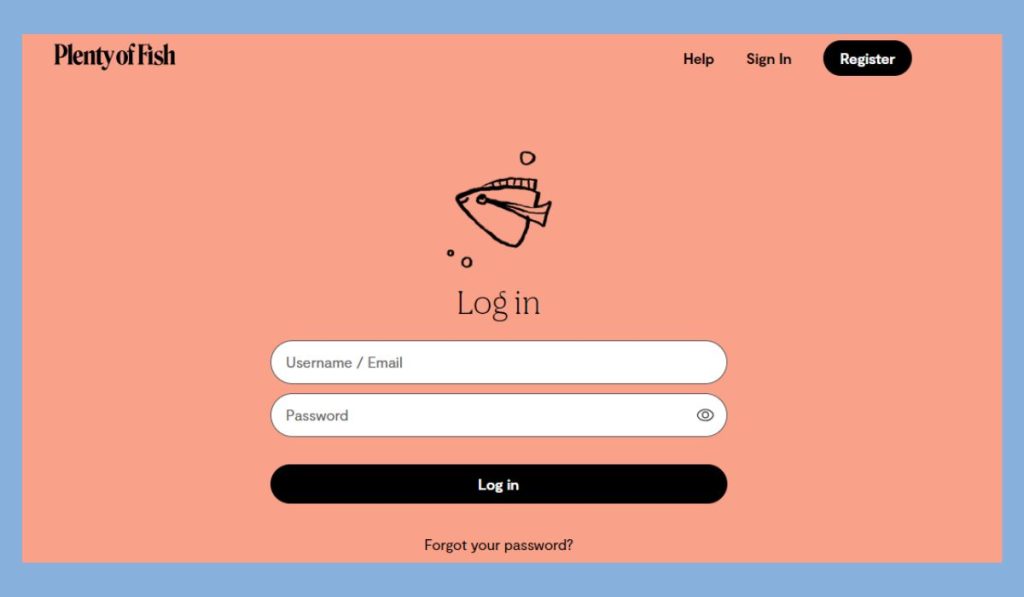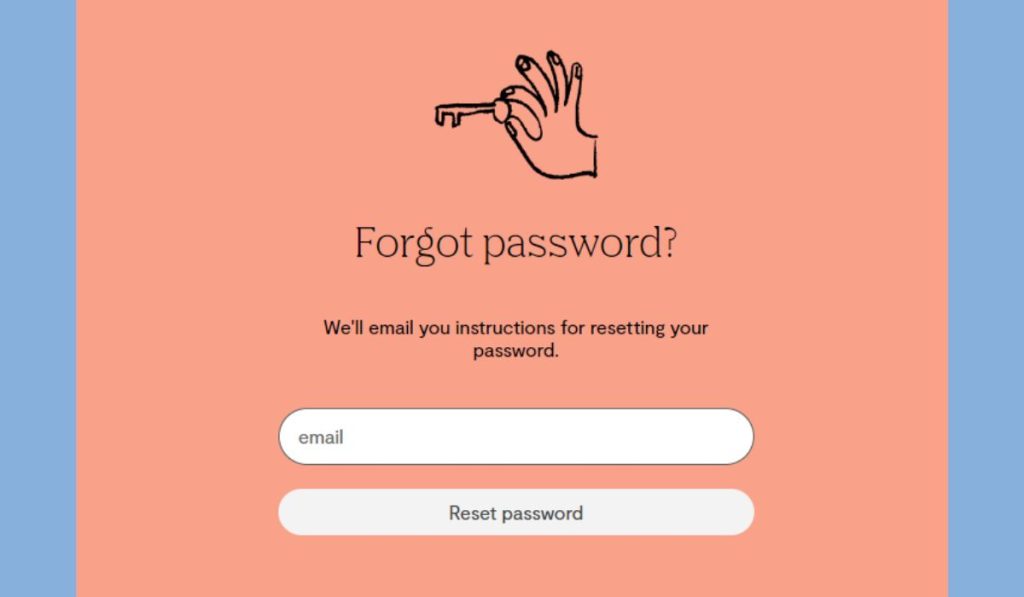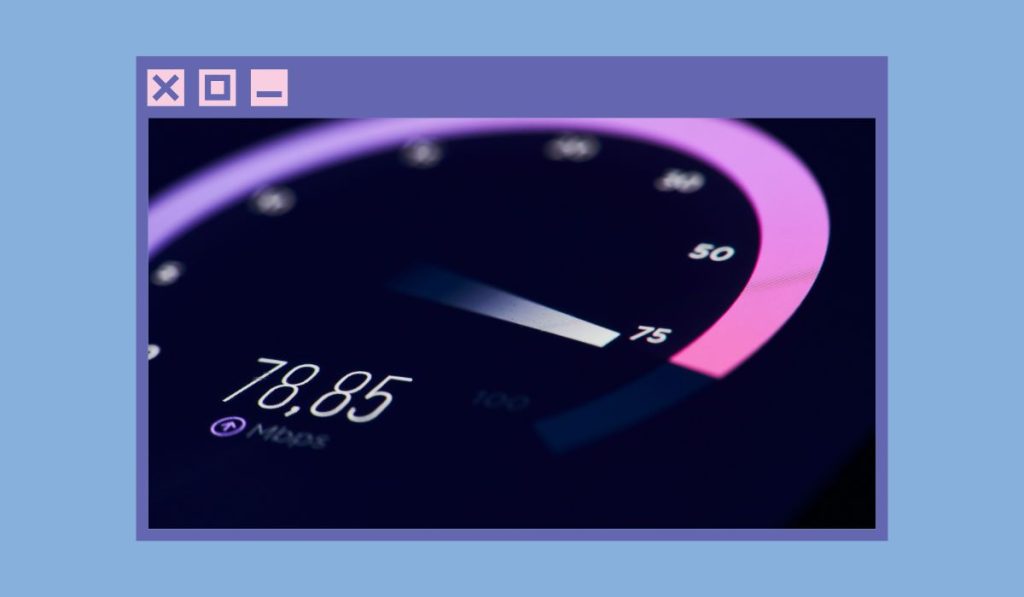Are you struggling to log into your Plenty of Fish (POF) account? Don’t worry, you’re not alone. Many users encounter this issue, whether it’s due to a forgotten password or a technical glitch with the app. Thankfully, there are several simple solutions to help you regain access. In this guide, we’ll take you step-by-step through the best ways to fix your login issues, so you can get back to finding meaningful connections on POF.
Common Reasons for POF Login Issues
There are a few common reasons why you might not be able to log into your POF account:
- Incorrect Username or Password: Mistyped login details are one of the main reasons for not being able to log in.
- Forgotten Password: If you forgot your password, it could prevent you from accessing your account.
- Server or Network Issues: Sometimes, POF’s servers may be down or your internet connection may be weak.
- Account Blocked or Suspended: If POF suspects any violations of its terms of service, your account could be suspended.
- Browser Cache or App Glitches: Cache data or app bugs may interfere with the login process.
- Outdated App Version: An older version of the POF app may cause login errors.
How to Fix POF Login Problems
Let’s go over some easy fixes you can try to solve your POF login issue.
Fix 1: Double-Check Username and Password
A simple typo in your username or password can cause login problems. Make sure everything is correct:
- Make sure Caps Lock is off.
- Carefully re-enter your username and password.
- Try logging in from a different browser or device to check for errors.
Fix 2: Reset Your Password
If you’ve forgotten your password or think it’s incorrect, resetting it is the easiest solution:
- On the POF login page, click on Forgot Password.
- Enter your registered email address.
- Follow the steps in the email to reset your password.
Fix 3: Check POF Server Status
Sometimes the issue isn’t on your end. If POF’s servers are down, you won’t be able to log in:
- Visit websites like DownDetector or IsItDownRightNow.
- Check if other users are also reporting problems with POF.
- If the servers are down, wait for POF to fix the issue before trying to log in again.
Fix 4: Clear Browser Cache or App Data
Old cache and cookies in your browser or app can interfere with login functionality. Clearing them can solve the problem:
- For Browser Users:
- Open your browser’s settings and find Clear browsing data.
- Choose to clear Cookies and Cache.
- Restart your browser and try logging in again.
- For App Users:
- Go to your phone’s Settings > Apps > POF > Storage.
- Tap Clear Cache.
- Restart the POF app and log in.
Fix 5: Update the POF App
If you’re using an outdated version of the POF app, it may cause login issues due to incompatibility:
- Open the App Store (iPhone) or Google Play Store (Android).
- Search for POF.
- If an update is available, tap Update.
- Once updated, relaunch the app and try logging in again.
Fix 6: Check Internet Connection
A weak or unstable internet connection can prevent you from logging in. Ensuring a stable connection can solve the issue:
- Try switching from mobile data to Wi-Fi or vice versa.
- Restart your router or modem.
- Test your connection on another website or app to make sure it’s working.
Fix 7: Contact POF Support
If none of the above solutions work, your account may be blocked or there could be another underlying issue. Contacting POF support can help:
- Visit the POF Support Center on their website.
- Submit a support request explaining your login problem.
- Wait for a response from their support team to help resolve the issue.
How to Prevent Future Login Issues
Here are some tips to avoid login problems in the future:
- Use a Strong Password: Create a password that’s hard to guess, but easy to remember. Use a password manager if needed.
- Update the App Regularly: Keep your POF app updated to avoid bugs and errors.
- Monitor Server Status: If POF servers are down, just wait for them to come back online.
Conclusion
POF login issues are usually easy to fix by following the steps above. Whether it’s resetting your password, checking your internet connection, or updating the app, you can get back into your account quickly. If the problem continues, don’t hesitate to reach out to POF support for help.
Did any of these solutions help you? Let us know in the comments below! If you found this article useful, feel free to share it with others who might need it. And don’t forget to subscribe for more helpful tips and guides!