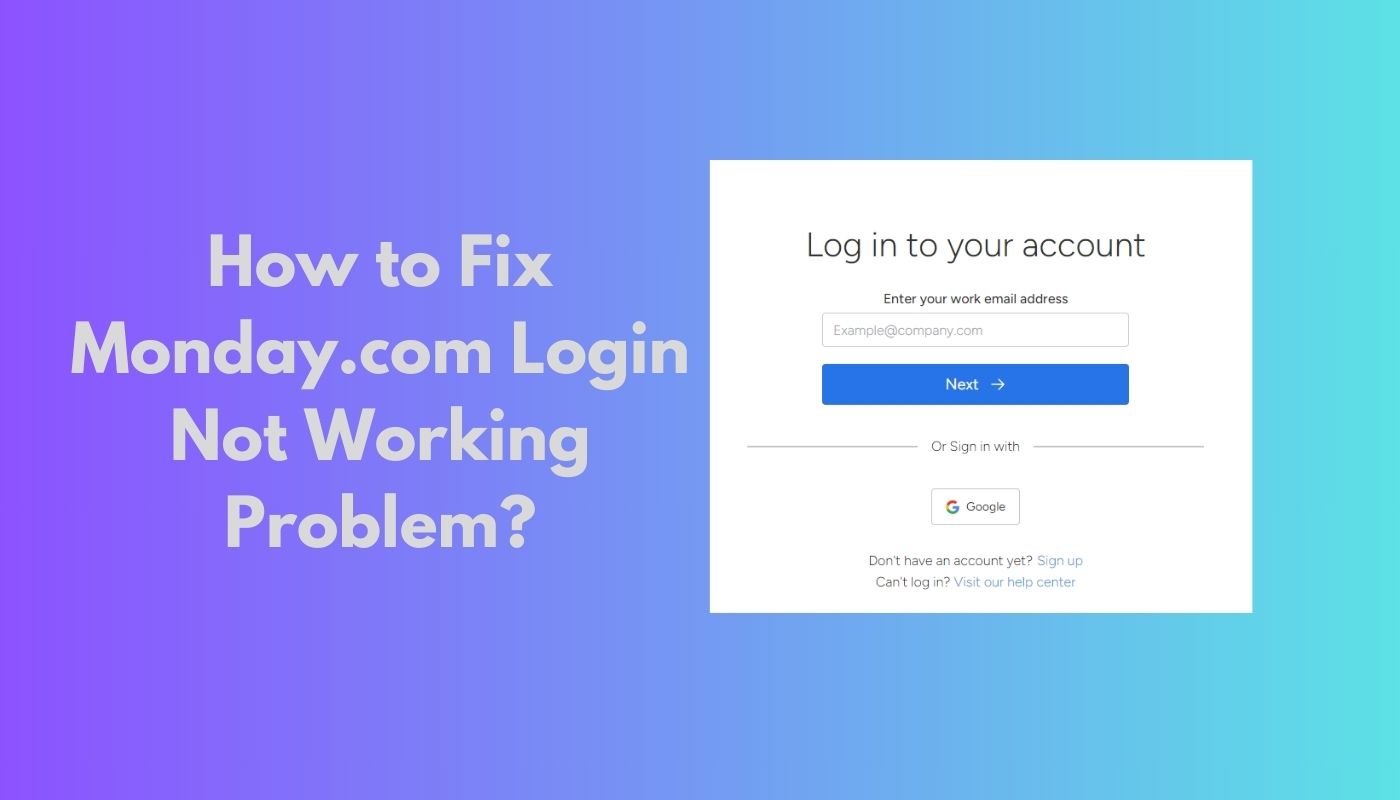Monday.com login not working? You’re not alone. Many users have experienced this issue, but there are a few simple things you can do to troubleshoot it.
In this article, we’ll discuss why is Monday Login Not Working and provide you with troubleshooting tips to help you get back into your Monday.com account as quickly as possible.
Why is the Monday.com Login Not Working?
Here are some of the most common reasons why the Monday.com login may not be working:
- Incorrect username or password
- Internet connection issues
- Browser compatibility issues
- Cache and cookie issues
- Account suspension or termination
How to Fix Monday Login Not Working Problem?
Here are some troubleshooting tips you can try to fix Monday’s login not working problem::
1. Check Your Internet Connection
Before delving into complex solutions, start with the basics. Ensure your internet connection is strong and stable. A weak or unstable connection can lead to login problems on Monday.com.
2. Verify Your Browser
Monday.com is compatible with the latest versions of popular browsers, including Google Chrome, Mozilla Firefox, Microsoft Edge, and Safari. If you’re using an outdated browser, consider updating it to the latest version for a smoother Monday.com experience.
3. Clear Browser Cache and Cookies
Over time, your browser’s cache and cookies can accumulate and cause login issues. Here’s how you can clear them in different browsers:
- Google Chrome: Click on the three dots in the top right corner, choose “More tools,” and then “Clear browsing data.”
- Mozilla Firefox: Click on the three horizontal lines in the top right corner, select “Options,” navigate to “Privacy & Security,” and choose “Cookies and Site Data.”
- Microsoft Edge: Click on the three dots in the top right corner, select “Settings,” go to “Privacy, search, and services,” and click “Choose what to clear.”
- Safari: Click on “Safari” in the menu bar, select “Preferences,” head to “Privacy & Security,” and click “Manage Website Data.”
4. Try a Different Browser or Device
If the login problem persists, attempt to log in using a different browser or device. This step can help you determine whether the issue lies with your browser or device or is specific to your Monday.com account.
5. Reset Your Monday.com Password
In cases where none of the previous steps resolves the issue, you might need to reset your Monday.com password. Simply click on the “Forgot Password?” link on the Monday.com login page and follow the provided instructions.
If, even after following these straightforward troubleshooting tips, you still encounter problems while logging into Monday.com, don’t worry. You can reach out to Monday.com support for further assistance. They are there to help you get back on track and make the most of this powerful work management platform.
Visit our partner website: https://essayzoo.org/.