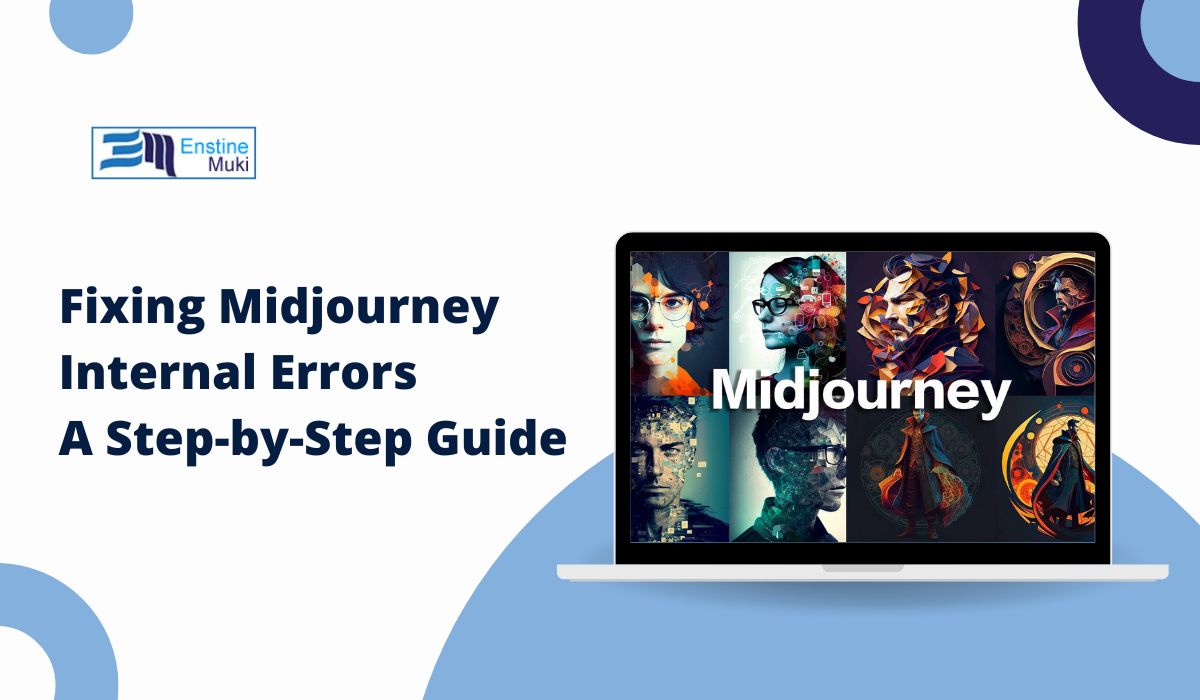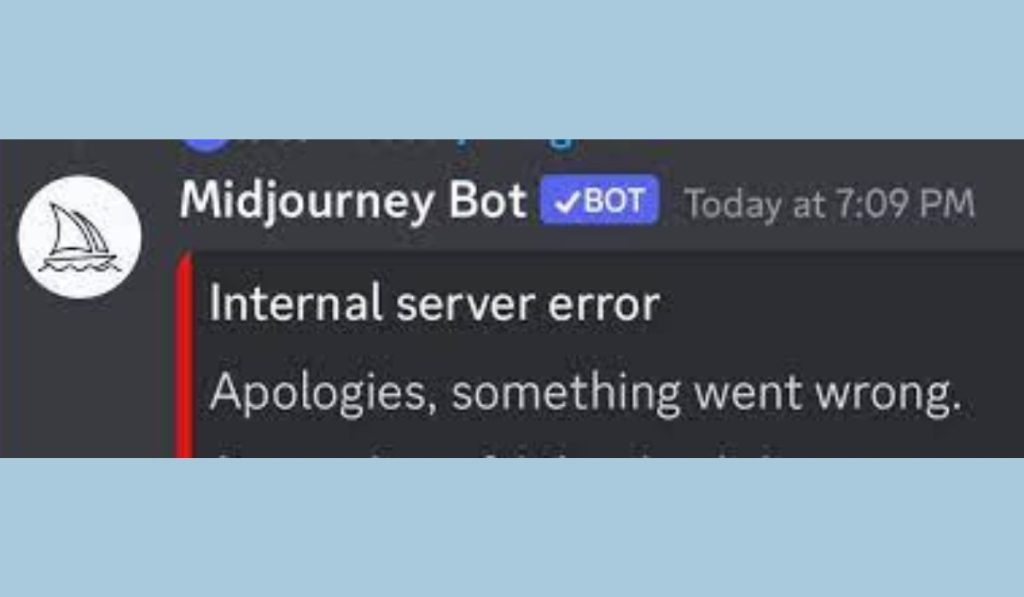Midjourney is a popular AI tool for generating art from user prompts. It allows users to experiment with text-based descriptions to create visually appealing images and designs. However, users occasionally encounter internal errors, which can disrupt the creative process and lead to frustration. Understanding these errors and how to resolve them can help users resume creating quickly.
What Are the Common Causes of Midjourney Internal Errors?
Understanding why Midjourney encounters internal errors can help you take proactive steps to prevent them and find quicker resolutions.
1. Server Overloads
One of the primary reasons for internal errors is server overload. Midjourney can experience high traffic or undergo maintenance, leading to internal errors when users try to interact with the platform. High user traffic can cause the servers to struggle, resulting in temporary errors.
2. API Limitations
Midjourney’s API has certain limits on usage. If a user reaches these API limits, internal errors may occur. These limitations are set to manage server load and ensure fair access for all users.
3. User-Generated Prompts
Complex or ambiguous prompts can sometimes cause internal errors. If the system struggles to understand or interpret a prompt, it may lead to an error. Long, complex, or overly detailed prompts can be challenging for the AI to process effectively.
What Troubleshooting Steps Can You Take to Fix Midjourney Errors?
Taking a structured approach to troubleshoot internal errors can help you identify and resolve issues quickly, allowing you to continue creating without interruptions.
1. Check Midjourney Status
- Check the Official Status Page: Before attempting any fixes, visit the official Midjourney status page to see if there are any ongoing issues or scheduled maintenance. This will clarify if the issue is with Midjourney’s servers or your connection.
2. Verify API Key
- Ensure the API Key is Correct: Verify that the API key being used is accurate and hasn’t expired. An incorrect or expired API key can prevent access to Midjourney.
3. Simplify Prompts
- Keep Prompts Simple: Simplify your prompts by breaking down complex descriptions into shorter, more manageable parts. This can reduce the likelihood of encountering an error, especially if the AI has trouble parsing the input.
4. Retry the Request
- Retry After a Short Wait: Sometimes, internal errors are temporary. Wait a few minutes, then try resubmitting your request. This may resolve the problem if the error was caused by a temporary glitch or a minor issue with server connectivity.
5. Contact Midjourney Support
- Reach Out for Help: If none of the above solutions work, contact Midjourney’s support team for assistance. They may be able to provide additional insights or fix any underlying issues causing the error.
How to Prevent Future Midjourney Errors
Preventing internal errors in Midjourney involves several proactive steps to ensure smooth operation and avoid disruptions in your creative workflow. Here are some best practices to keep in mind:
1. Monitor Usage
- Track API Usage: Monitor your API usage to avoid exceeding Midjourney’s limits. This can prevent errors related to overuse and keep your account running smoothly.
2. Stay Updated
- Keep Account and Software Updated: Make sure your Midjourney account and any related software or plugins are up to date. Updates often contain bug fixes and performance improvements to reduce errors.
3. Experiment with Prompts
- Adjust Prompt Styles: Experiment with different styles of prompts to see what works best. Simple, clear prompts are less likely to trigger internal errors, and experimenting can help you find the best format for consistent results.
Conclusion
Midjourney internal errors can be frustrating, but understanding their causes and knowing how to troubleshoot them can help you overcome these challenges. Whether the issue is due to server overloads, API limitations, or overly complex prompts, the steps outlined above provide effective solutions to get your creative process back on track.
Patience and persistence are key when dealing with these issues. By monitoring your usage, staying updated, and experimenting with your prompts, you can minimize the occurrence of errors and continue to create stunning visuals with Midjourney.