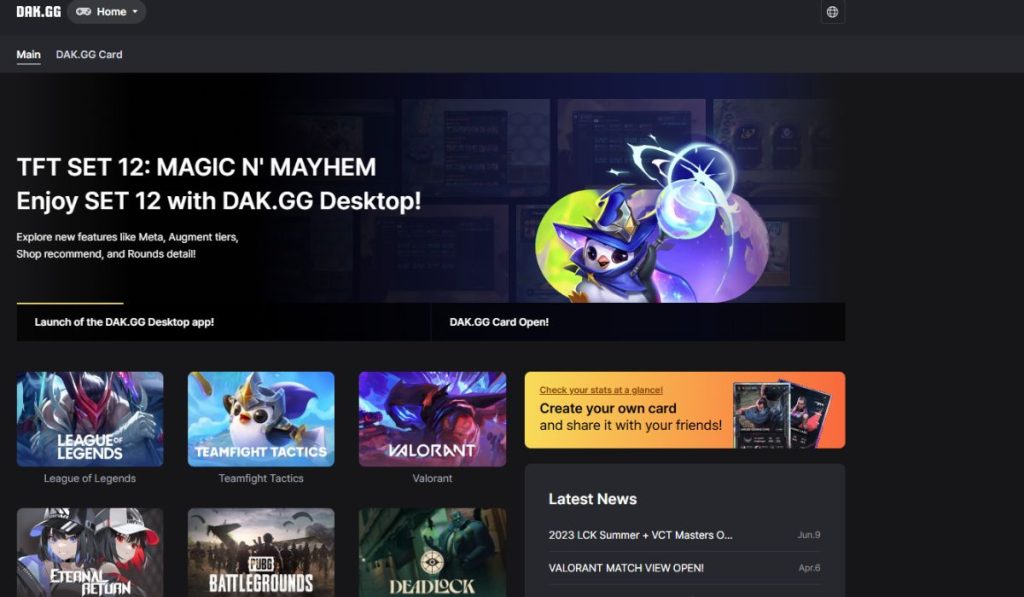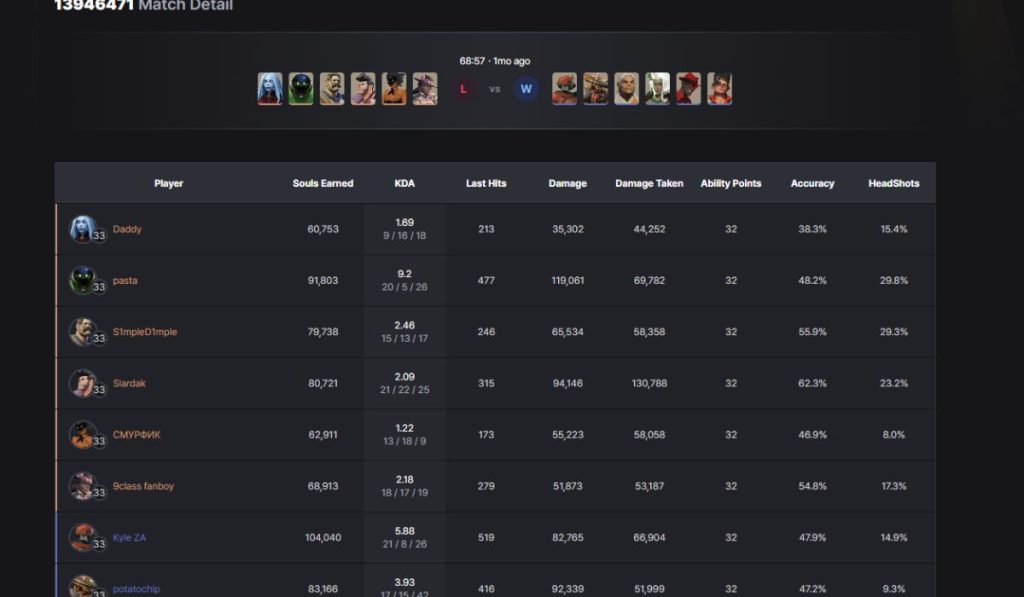Are you a competitive gamer looking to track your performance? Knowing your leaderboard rank can give you an edge! Dak.gg is a popular platform that helps players monitor their stats in games like PUBG, Apex Legends, and Valorant. This guide will show you how to check your leaderboard rank easily and improve it!
What Is Dak.gg?
Dak.gg is a website designed to track player stats and leaderboard ranks for various popular games. It collects data from your game profile, giving you insights into your performance, such as your win rate, kill/death ratio (K/D), and more. With Dak.gg, you can see how you stack up against other players and track your progress over time.
Games Supported by Dak.gg
Dak.gg supports several competitive games, including:
- PUBG
- Apex Legends
- Valorant
- League of Legends
- Other popular games
Players use Dak.gg to:
- View detailed match stats and performance metrics.
- Track their leaderboard rank.
- Compare their performance against other players in different regions and game modes.
How to Access Dak.gg and Create an Account
Step 1: Visit Dak.gg
Start by going to the official Dak.gg website. This is where you’ll find all the tools you need to track your stats and leaderboard rank.
Step 2: Create or Log in to Your Account
- Create Account: If you’re new to Dak.gg, you’ll need to create an account. Just enter your details and follow the prompts.
- Log In: If you already have an account, log in using your username and password. You might also need to link your game account to Dak.gg for accurate stats.
How to See Your Leaderboard Rank on Dak.gg
Now that you’re set up, here’s how to see your leaderboard rank:
Step 1: Select Your Game
Each game has its own leaderboard, so choose the correct game. From the Dak.gg homepage, click on the game you want to check, like PUBG or Apex Legends. This will take you to the stats page for that game.
Step 2: Search for Your Username
If your game account is linked, your stats might appear automatically. If not, you’ll need to search for your in-game username:
- Type your username in the search bar and click Search to see your stats and leaderboard rank.
Step 3: Navigate to the Leaderboard Section
Once your profile loads, you can find your leaderboard rank:
- Look for the Leaderboard section on your stats page.
Step 4: Compare Your Rank
You can filter the leaderboard by region or game mode:
- Use the region filter to see how you rank in your area (e.g., North America, Europe).
- For battle royale games, check different modes, like solo or squad, to compare with other top players.
Understanding the Leaderboard Ranking System
Every game on Dak.gg has its own ranking system. Here’s a quick overview of how your leaderboard rank is determined:
- Win Rate: The percentage of games you’ve won.
- Kill/Death Ratio (K/D): The number of kills compared to your deaths.
- Total Matches Played: How often you play matters too.
- Damage per Game: The total damage you deal to enemies in each match.
Some games may prioritize specific metrics, so it’s important to focus on improving those areas to climb higher.
How to Improve Your Leaderboard Rank
If you want to climb the ranks, here are some tips:
- Regular play gives you more chances to improve your stats and rise in the leaderboard.
- Work on improving your K/D ratio, win rate, or other important stats. Smart decisions in the game can significantly boost your win rate.
- Check your Dak.gg stats regularly to identify areas needing improvement. If your win rate is low, adjust your strategies to win more matches.
Conclusion
Using Dak.gg to check your leaderboard rank can help you understand your performance and where you stand against other players. By following these steps, you can easily track your stats and work on improving your rank.
Start using Dak.gg today to see how you rank! Share your experiences or questions in the comments below, and don’t forget to subscribe for more gaming tips and insights!