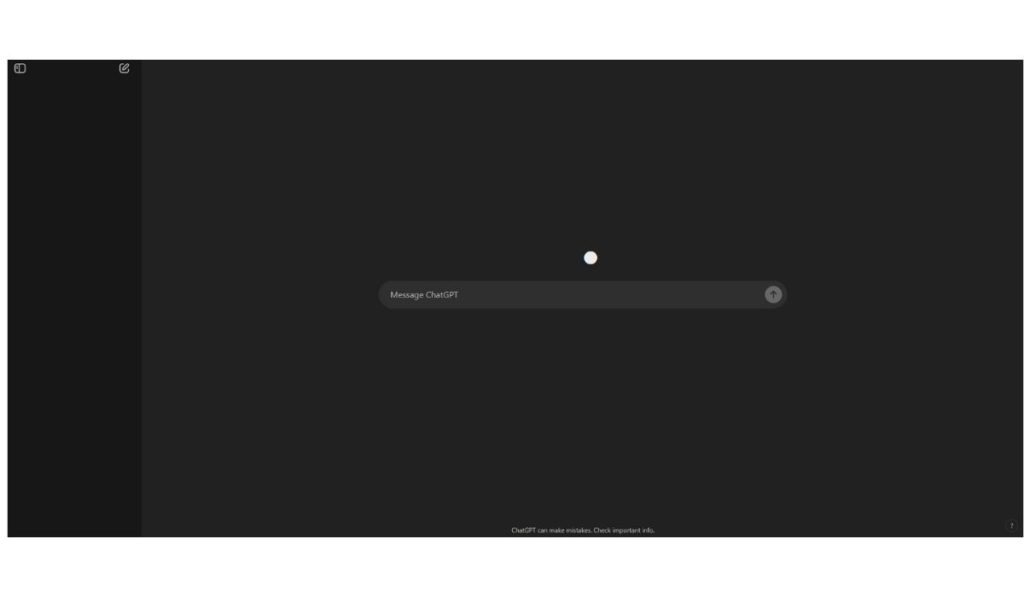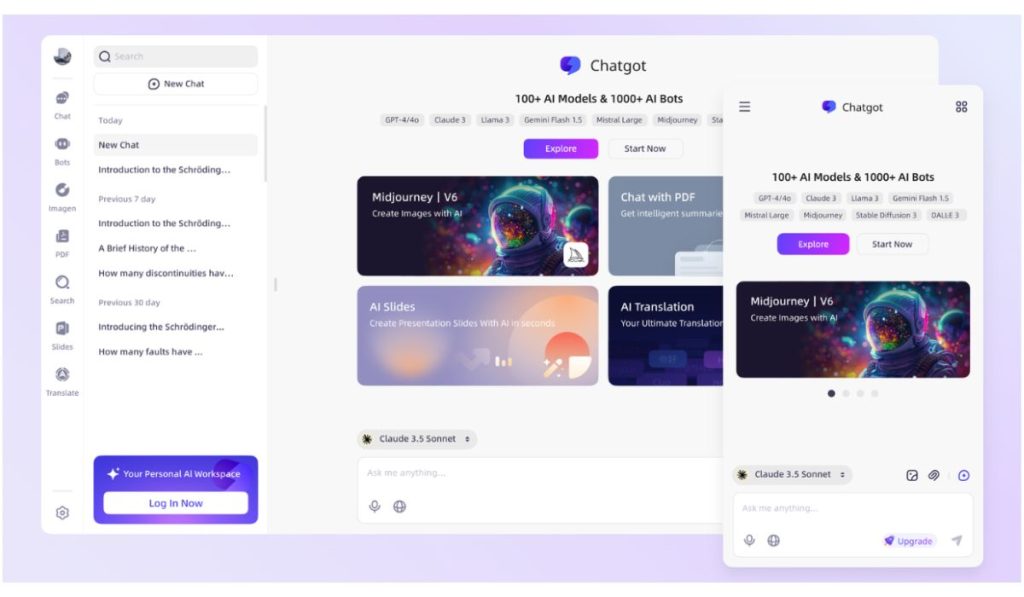If you’re exploring AI tools for tasks like chatting, creating presentations, or translating, you’ve probably heard of ChatGPT by OpenAI and Chatgot. ChatGPT, developed by OpenAI, is well-known for its natural conversational abilities. Chatgot, a third-party tool that uses OpenAI’s ChatGPT API, offers additional features such as creating slides, handling PDFs, and translating. Let’s look at how these two platforms compare and which one might suit you best.
What is ChatGPT?
ChatGPT is an AI chatbot from OpenAI designed for conversations, answering questions, and assisting with writing and brainstorming. It’s like a smart friend who can help with almost any question! OpenAI continues to enhance ChatGPT’s understanding and response accuracy, making it a popular tool for writing, researching, and even coding.
ChatGPT’s popularity stems from its ability to understand and create natural, conversational language. This makes it feel like you’re talking to a real person, which is helpful for learning and getting quick assistance with tasks.
What is Chatgot?
Chatgot is a third-party tool that leverages ChatGPT’s language model while adding features for more specific tasks. Think of Chatgot as a “Swiss Army knife” of AI tools. While it uses ChatGPT’s core technology, Chatgot offers additional functions like slide creation, PDF reading and editing, language translation, and image processing.
These extra features make Chatgot useful for tasks that ChatGPT alone can’t handle. For example, if you need help preparing slides, Chatgot can turn your notes into a ready-to-use presentation. Or, if you have a PDF that needs summarizing, Chatgot can read it and give you the key points.
Functionality and Features Comparison
ChatGPT and Chatgot serve different purposes when it comes to functionality. ChatGPT excels in conversations, answering questions, and supporting text-based tasks. Chatgot, however, builds on those abilities with tools for specialized tasks, such as:
- Slide Generation: Chatgot can turn ideas into presentation slides—ideal for fast project prep.
- PDF Interaction: It lets you read, summarize, or edit PDFs, which is useful for students or professionals handling large documents.
- Image Processing: Chatgot can extract text from images or translate text within pictures.
- Translation: It includes translation tools, making it handy for multilingual work.
Ease of Use differs between the two. ChatGPT has a simple, text-based interface, ideal for straightforward conversations. Chatgot’s interface, with features for documents and multimedia, is better for users needing more than just text answers.
Data and Privacy Considerations
Data privacy is essential with any AI tool. As an OpenAI product, ChatGPT follows OpenAI’s strict data protection policies. Chatgot, being a third-party tool that uses the ChatGPT API, may have different data policies, especially with its added tools for images and documents. If you use Chatgot, review its privacy policy, especially when handling sensitive information.
Pricing and Access of ChatGPT and Chatgot
The cost of using ChatGPT and Chatgot can vary:
- ChatGPT offers a free version for basic use and a premium option (ChatGPT Plus) with faster responses and more features. The free version is often enough for general use, but the Plus version is available for users needing more.
- Chatgot may have a different pricing structure, possibly charging for advanced features like PDF handling or image processing. Users should check Chatgot’s pricing plans, especially if they frequently need its additional tools.
Which offers better value? That depends on your needs. If you’re looking for basic conversational support or text tasks, ChatGPT’s free or Plus options are likely sufficient. But for assistance with presentations, translations, or document editing, Chatgot might provide more value.
Use Cases and Ideal Users
ChatGPT and Chatgot each suit different scenarios:
- ChatGPT: Ideal for users needing help with writing, brainstorming, researching, or answering questions. It’s straightforward and effective for everyday tasks.
- Chatgot: Best for users needing multimedia support or AI assistance with presentations, document handling, or translations. It’s more versatile for business or academic settings, where extra tools save time.
In short, if you need a conversational AI, ChatGPT is likely enough. If you need features for slides, PDFs, or language tasks, Chatgot may be the better choice.
Pros and Cons of Each Platform
ChatGPT Pros:
- High-quality responses with OpenAI’s latest updates.
- Simple, focused on text-based interactions.
ChatGPT Cons:
- Limited to text interaction without multimedia support.
Chatgot Pros:
- Versatile features for slides, PDFs, and translations.
- Combines multiple functionalities, making it ideal for projects.
Chatgot Cons:
- As a third-party tool, it may have different privacy standards from OpenAI.
- May not receive the same updates and support as ChatGPT.
Conclusion
Both ChatGPT and Chatgot are powerful AI tools but serve different purposes. ChatGPT is ideal for conversations, writing, and answering questions, making it accessible for many users. Chatgot goes beyond chatting by adding tools for slides, PDFs, images, and more, catering to specialized tasks.
When choosing between the two, consider your primary needs. For simple conversations, ChatGPT is a great option. If you need a more versatile tool for documents or presentations, Chatgot might be the better choice. Whichever you choose, both platforms can save time and effort in unique ways.
Have you tried ChatGPT or Chatgot? Share your experiences and insights in the comments! If you found this comparison helpful, please share it with friends or subscribe for more AI tool reviews and tech tips.