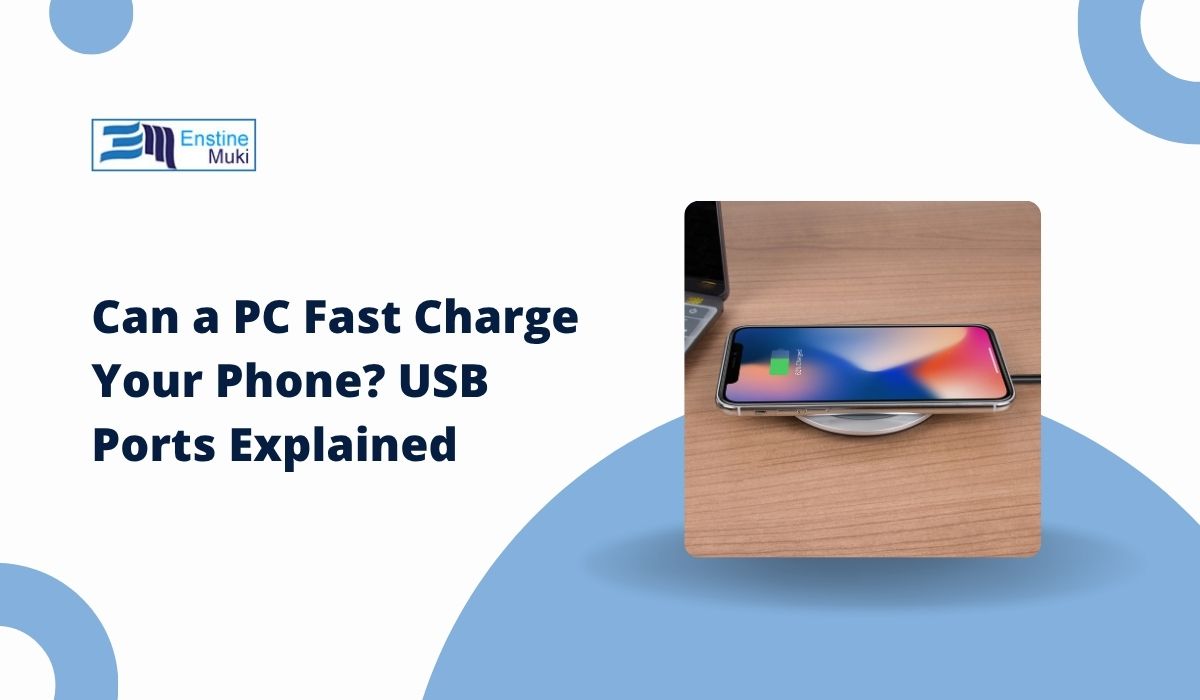Connecting your phone to a PC is an easy way to charge while working, but many users notice that it charges much slower than with a wall adapter. So, can a PC fast charge a phone? The short answer: it depends on your PC’s USB port and your phone’s charging support. Let’s break it down simply.
Does a PC or Laptop Fast Charge a Phone?
In most cases, a standard PC or laptop USB port cannot fast charge your phone. Typical USB ports on computers were designed mainly for data transfer, not high-speed charging. They usually provide limited power—far less than a dedicated phone charger.
That means if you’re expecting quick top-ups like with your wall charger, a regular PC port likely won’t deliver.
Why Is Charging Slower Through a PC?
The speed of charging depends on how much power (watts) a USB port delivers. Here’s how it compares:
-
USB 2.0 ports (common on older PCs): supply about 0.5A at 5V, or 2.5W.
-
USB 3.0 ports: can go up to 0.9A at 5V, or about 4.5W.
-
Wall chargers usually provide 2A at 5V or more, often supporting 15W, 25W, or higher using fast charging tech.
PC ports are designed for basic charging while transferring data, so they don’t prioritize speed. That’s why charging from a computer often takes twice as long or more.
What Kind of USB Ports Can Charge Faster?
Some newer PC ports offer better charging—but only in specific cases. Here’s a breakdown:
-
USB 2.0: ~2.5W — very slow charging
-
USB 3.0/3.1: ~4.5W to 7.5W — moderate speed
-
USB-C with USB Power Delivery (PD): 15W–100W — supports fast charging
-
Thunderbolt 3/4: May support USB PD — high-speed if properly powered
To fast charge from a PC, you need a USB-C port with USB PD support, which is found mostly on modern laptops or high-end desktops.
Does Your Phone Support Fast Charging?
For fast charging to work, both your phone and your PC port must support it. Many Android phones use USB Power Delivery (PD) or Qualcomm Quick Charge, while iPhones use USB PD through Lightning-to-USB-C cables.
If your phone only supports fast charging through a specific protocol, and your PC doesn’t match it, you won’t get full speed—even with a USB-C port.
Also, your cable matters. Cheap or old USB cables often don’t support high current. Make sure you’re using a certified fast-charge-compatible cable.
How to Speed Up Charging from a PC (If Possible)
If you’re stuck charging through a PC and want to make it faster, here are a few simple tips:
-
Use a USB-C port instead of USB-A (if your PC has one)
-
Choose a high-quality USB cable rated for fast charging
-
Switch your phone to charging mode (not data transfer) when plugging in
-
Use ports labeled “charging” (some are marked or colored red)
-
Keep your laptop plugged in and avoid sleep mode during charging
-
Avoid using the phone heavily while charging
These steps can slightly improve speed, but it still won’t match a fast wall charger.
Wall Charger vs. PC Charging: What’s the Difference?
Wall chargers are designed for power delivery only, which makes them more efficient. They supply consistent voltage and higher current, often with built-in smart charging chips that adjust based on your phone’s needs.
PC USB ports are built to prioritize data, not power. They’re great for syncing files, but not ideal for refueling your phone quickly. If you want fast, safe, and reliable charging, a certified wall adapter is still the best option.
Summary
A PC can charge your phone, but not always quickly. Most desktop and laptop USB ports don’t support fast charging. Only certain USB-C ports with USB PD or Thunderbolt ports may offer higher speed—if your phone supports it too.
For daily use or quick top-ups, your phone’s original wall charger is still the fastest and safest choice.
Got more questions or a unique setup? Share it below—someone else might benefit too.