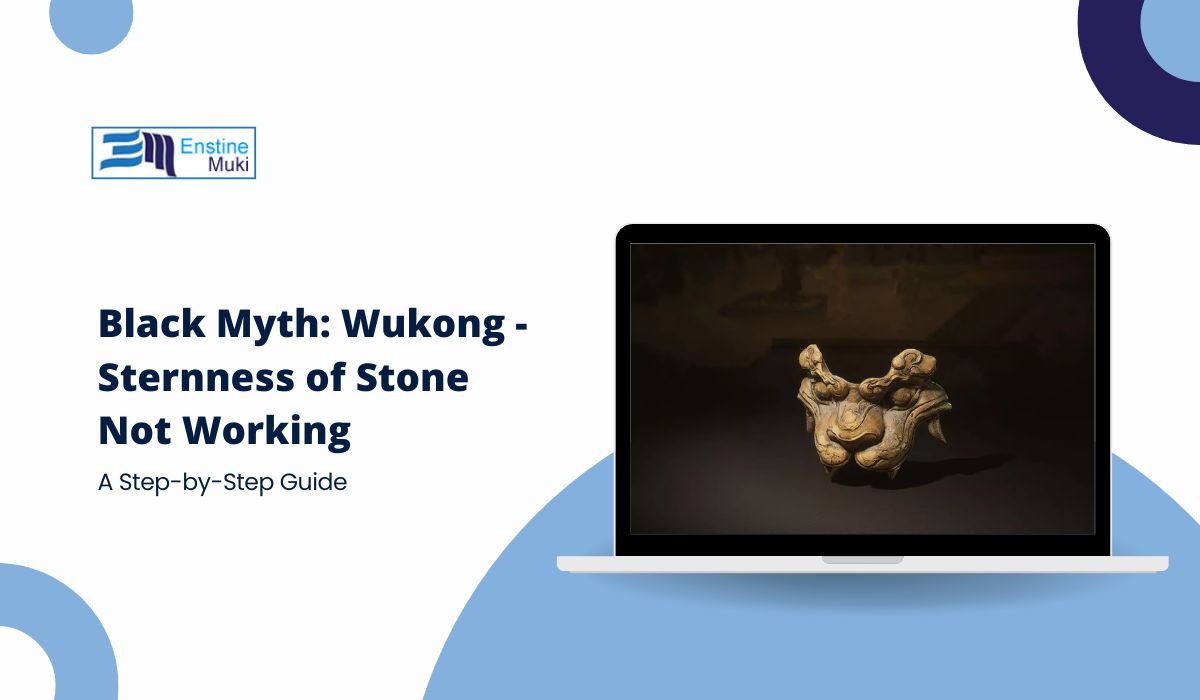Black Myth: Wukong is one of the most anticipated action RPGs, blending stunning visuals with challenging gameplay. Among its array of abilities, Sternness of Stone is a critical defensive skill that allows players to block or reduce incoming damage. However, many players report issues with this ability not working as intended. If you’re experiencing this problem, this guide will help you troubleshoot and resolve it.
What Is Sternness of Stone in Black Myth: Wukong?
Sternness of Stone is a defensive ability in Black Myth: Wukong that transforms the protagonist’s body into stone, offering increased resistance or negating damage. This skill is particularly useful during boss battles and intense combat scenarios where timing and strategy are essential. Mastering this ability can make difficult encounters significantly more manageable.
Common Issues with Sternness of Stone
Here are some common problems players face with the Sternness of Stone ability:
- The Ability Doesn’t Activate: Pressing the assigned button does not trigger the skill.
- Timing Issues: The ability activates but fails to block or reduce damage.
- Skill Missing from the Menu: Sternness of Stone isn’t visible in the abilities menu after unlocking.
- Controller Mapping Problems: The button assigned to the ability doesn’t respond during combat.
Understanding these issues will help you pinpoint the root cause and apply the appropriate fix.
Why is Sternness of Stone Not Working?
Causes of Sternness of Stone Not Working:
1. Incorrect Keybinds or Controller Settings
The ability might not activate if it’s not properly mapped to your controller or keyboard. Sometimes, default settings don’t align with custom configurations.
- Example: The ability is assigned to a button that conflicts with another action.
2. Player Timing Errors
Black Myth: Wukong requires precision, especially for defensive abilities. Misjudging the timing can result in the ability failing to block damage.
- Example: Using Sternness of Stone too early or too late during an enemy’s attack animation.
3. Missing Prerequisites
The ability might not work if certain prerequisites, like skill points or specific upgrades, are missing.
- Example: Forgetting to allocate skill points in the ability tree.
4. Bugs or Glitches
Like any complex game, Black Myth: Wukong may have bugs that prevent abilities from functioning correctly. These issues are often resolved in updates or patches.
How to Fix Sternness of Stone Issues
If you are facing Sternness of Stone not working issues in Black Myth: Wukong:
1. Check Controller or Keyboard Mapping
Ensure the ability is properly assigned to a functioning button.
- Open the Settings Menu and navigate to Keybinds or Controller Configuration.
- Reassign Sternness of Stone to a button that isn’t conflicting with other actions.
- Save the changes and test the ability in a safe area to confirm it works.
2. Practice Timing in Combat
The Sternness of Stone ability demands precise timing to block or reduce damage effectively.
- Use the ability just before an enemy’s attack lands.
- Practice against smaller enemies to understand their attack patterns.
- Gradually apply the skill in tougher combat scenarios to build confidence.
3. Reallocate Skill Points
If the ability isn’t appearing in your abilities menu, you may need to reallocate skill points.
- Access the Skills Menu and review the allocation of points.
- Ensure you’ve unlocked Sternness of Stone by spending points in the relevant skill tree.
- Confirm changes and test the ability in combat.
4. Update the Game
If the issue persists, check for updates or patches.
- Go to the Main Menu and look for an option to check for updates.
- Install any available patches, as these often resolve known bugs.
- Restart the game and test the ability again.
5. Advanced Troubleshooting for Persistent Issues
If the above fixes don’t work, try these advanced steps:
- Verify Game Files: On platforms like Steam or Epic Games, verify the integrity of the game files to repair corrupted data.
- Reset Game Settings: Restore default settings to eliminate any misconfigurations.
- Reinstall the Game: As a last resort, uninstall and reinstall Black Myth: Wukong to ensure a clean installation.
Conclusion
Sternness of Stone is a vital defensive tool in Black Myth: Wukong, and ensuring it works correctly can greatly enhance your gameplay experience. By checking your settings, practicing timing, and staying updated, you can overcome any issues with this ability. If you’ve found other fixes or have questions, share them in the comments below. Don’t forget to share this guide with other players who might find it helpful!