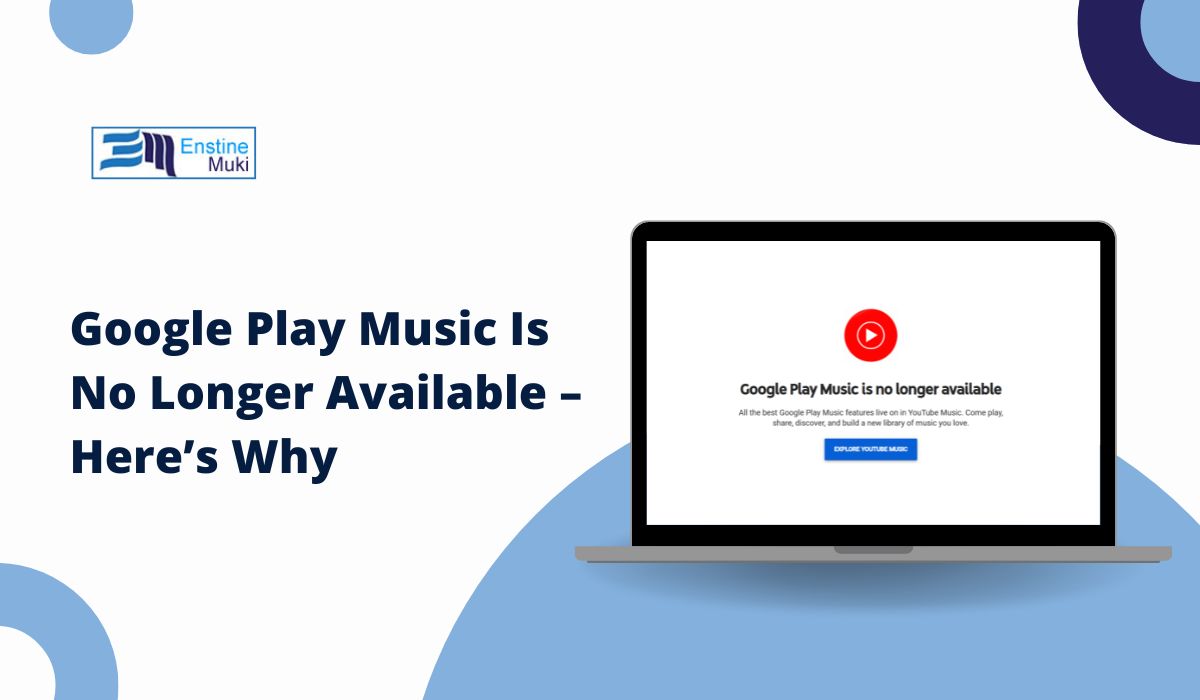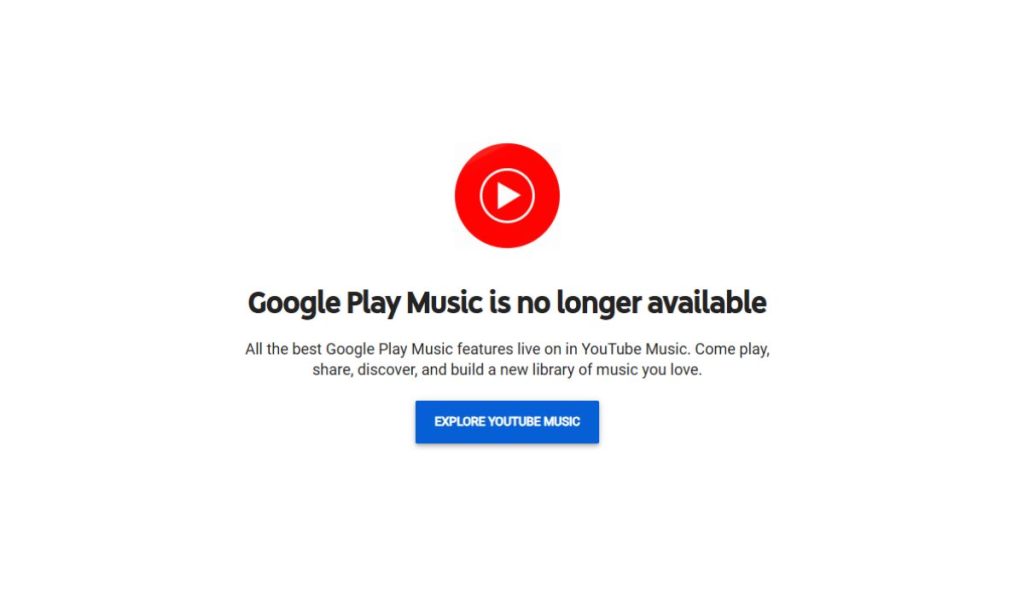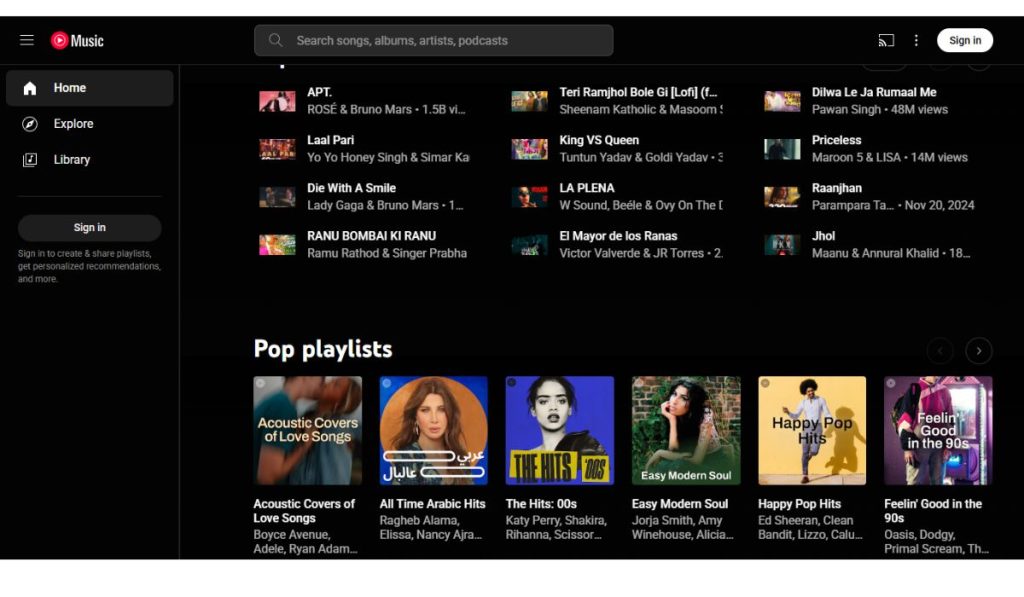If you’ve recently searched for Google Play Music or tried to open the app, you likely noticed a message: “Google Play Music is no longer available.” Google officially shut down its long-standing music service and moved all its features to YouTube Music.
But what does that mean for your playlists, purchases, and uploaded songs? Here’s everything you need to know about the shutdown — and how to keep enjoying your music.
Why Did Google Shut Down Google Play Music?
Google announced in 2020 that it would be retiring Google Play Music in favor of a single, unified platform: YouTube Music. The goal was to simplify its music services and focus on building a more competitive streaming app that integrates music and video.
The shutdown began in late 2020 and was completed in early 2021, with users encouraged to transfer their music libraries before the service went offline.
What Happened to Your Music and Playlists?
If you used Google Play Music, your:
- Purchased songs
- Uploaded music
- Created playlists
- Liked tracks
…could all be transferred to YouTube Music using a tool provided by Google. Most users received email reminders and in-app messages prompting them to move their content.
If you didn’t transfer your data in time, your library may no longer be accessible. However, you can try downloading what’s left of your data through Google Takeout if it’s still available.
YouTube Music: The New Home for Your Library
YouTube Music is now Google’s main music platform. It’s available as:
- A mobile app (Android and iOS)
- A desktop web player
- A premium version for offline playback and ad-free listening
All transferred music is tied to the same Google account, and many of the features you loved in Google Play Music — like uploading your own songs — are still supported.
How to Transfer from Google Play Music to YouTube Music
If you haven’t already made the switch, here’s what to try:
- Download the YouTube Music app from the Play Store or App Store.
- Sign in with the same Google account you used for Google Play Music.
- If the transfer tool is still available, follow the prompt to import your library.
- Your playlists, uploads, likes, and recommendations will sync automatically.
Please note: The official transfer tool may no longer be active for all users, depending on when you try.
Key Features in YouTube Music
YouTube Music includes most of the core features from Google Play Music — and more:
- Upload up to 100,000 songs from your personal collection
- Custom playlists and smart recommendations
- Offline playback (with YouTube Music Premium)
- Background play and ad-free streaming with a subscription
- Music video support and live performance content
It’s also tightly integrated with regular YouTube, so you can easily switch between music and videos.
What’s Different from Google Play Music?
While YouTube Music supports many of the same features, the experience is a little different.
| Feature | Google Play Music | YouTube Music |
|---|---|---|
| Upload limit | 50,000 songs | 100,000 songs |
| Offline listening | Free & Premium | Premium only |
| Music + video blend | No | Yes |
| Podcasts | Yes | No |
| Interface | Playlist-focused | Visual + video-driven |
Don’t Like YouTube Music? Here Are Alternatives
If YouTube Music isn’t for you, several strong alternatives exist:
- Spotify – Great recommendations, playlists, podcasts
- Apple Music – Seamless integration with iPhones and Mac
- Amazon Music – Best for Prime members
- TIDAL – High-fidelity music streaming
Before switching, you can download your old Google Play Music data via Google Takeout if it’s still available.
Final Thoughts
Google Play Music is no longer available, but your music doesn’t have to be lost. YouTube Music is its replacement, and while it’s not identical, it offers powerful features for modern streaming.
If you haven’t transferred your music yet, it may still be possible through your Google account. And if you’re not happy with YouTube Music, you have plenty of other options to keep your playlists playing.
Whichever service you choose, your music experience continues — just in a new home