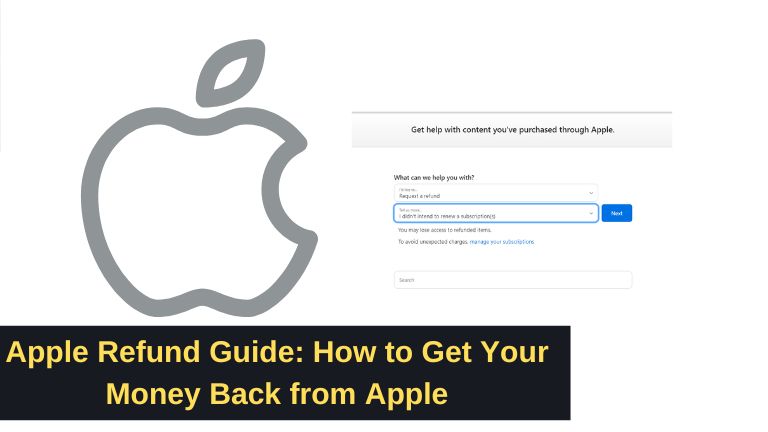Have you recently bought something from Apple and found yourself disappointed? Don’t worry, we’ve got you covered! In this guide, we will walk you through the process of getting a refund from Apple. We understand that refunds can be confusing, so we’ve simplified the steps and provided clear instructions.
Whether it’s a faulty device, a mistaken purchase, or simply a change of heart, we’ll help you navigate the refund process and ensure you get your money back. So, let’s dive in and discover how to obtain an Apple refund hassle-free!
Understanding the Importance of Apple Refunds
When it comes to purchasing products or services, there’s always a chance that you may not be fully satisfied with your purchase. Apple understands this and has established a robust refund policy to ensure customer satisfaction. Apple refunds provide peace of mind, allowing you to make purchases without the fear of being stuck with something that doesn’t meet your expectations.
How to Determine Eligibility for an Apple Refund
Before proceeding with an Apple refund request, it’s essential to determine whether you are eligible for a refund. Eligibility criteria may vary depending on the specific product or service you’ve purchased. In general, the following conditions must be met to qualify for an Apple refund:
- The purchase must have been made within the last 14 days.
- The item must be in its original condition, with all accessories included.
- Digital content, such as apps or music, must not have been downloaded or consumed.
- The refund request must fall within the guidelines set by Apple’s refund policy.
Exploring the Different Types of Apple Refunds
Apple offers various types of refunds depending on the nature of your purchase. Understanding these options can help you choose the most suitable method for your situation. Here are the different types of Apple refunds available:
1. Full Refund
A full refund entails receiving the entire amount you paid for your purchase. This type of refund is typically applicable for physical products that are returned in their original condition within the specified timeframe.
2. Partial Refund
In certain cases, you may only be eligible for a partial refund. This could occur if you’ve used a portion of the service or if the product you’re returning has been opened or damaged. Apple will assess the condition of the item and determine the appropriate refund amount.
3. Store Credit
Instead of a monetary refund, Apple may offer you store credit for your returned item. This store credit can be used for future purchases within the Apple ecosystem. Store credit can be a convenient option if you plan on making additional purchases from Apple in the future.
Requesting an Apple Refund: Step-by-Step Guide
Now that you understand the importance of Apple refunds and the different refund options available, let’s delve into the step-by-step process of requesting a refund. Follow these instructions to ensure a smooth refund experience:
Step 1: Gather Your Purchase Details
Before initiating a refund, gather all the relevant information about your purchase. This includes the order number, purchase date, and any receipts or invoices associated with the transaction. Having this information readily available will expedite the refund process.
Step 2: Contact Apple Support
Visit the official Apple Support website or contact their customer support directly via phone or chat. Explain your situation and provide them with the necessary details of your purchase. Apple Support will guide you through the refund process and address any concerns or questions you may have.
Step 3: Follow Apple’s Instructions
Apple Support will provide you with specific instructions on how to proceed with your refund request. This may involve returning the item by mail or visiting an Apple Store location. Follow their guidance carefully to ensure a successful refund.
Step 4: Await Confirmation
Once you’ve completed the necessary steps, await confirmation from Apple regarding your refund. This confirmation will include details about the refund amount and the timeframe for receiving your money or store credit.
Apple Refund Policies
It’s crucial to familiarize yourself with Apple’s refund policies to avoid any surprises or misunderstandings. Here are some key points to keep in mind:
- Apple typically offers a 14-day refund window for most products and services.
- Some items, such as software or digital content, may have different refund policies.
- Physical products must be returned in their original condition, including all accessories and packaging.
- Refunds may take several business days to process, depending on your payment method and financial institution.
Conclusion
Obtaining an Apple refund doesn’t have to be a daunting task. By understanding the eligibility criteria, different types of refunds, and following the step-by-step guide, you can navigate the process with ease.
Remember to familiarize yourself with Apple’s refund policies and keep all the necessary purchase details on hand. If you have any further questions or concerns, don’t hesitate to reach out to Apple Support for assistance.