Managing and monitoring a company’s pay-per-click ad expenditure and campaigns is PPC management. PPC management techniques utilize keywords to maximize outcomes and are often overlooked by marketing teams or a marketing agency.
Perfectly managing a PPC campaign entails meticulous keyword research, strategic bidding, and ongoing optimization, and partnering with a white label PPC provider can streamline this process. Their expertise in pay-per-click advertising ensures that your campaigns are effectively managed, resulting in improved performance and a better return on investment.
How to manage a PPC campaign
Step 1: Determine the PPC campaign management tools and software
One way to get started with a PPC campaign is to start with one platform and work your way until you’ve covered all of your target audience’s options. Your initial PPC planning expenditures are kept low by using this strategy. Your ad campaigns don’t need to be managed outside the platform where you’re running them.
Even though it may seem like a good idea at first, you’ll need a PPC campaign management software that can assist you in maintaining track of your campaigns on several sites as your plan expands.
It is possible to use Marin Software with Google AdWords and Facebook Ads. If you already don’t know all the benefits of Facebook ads read this. To prevent you from overspending, Word stream Advisor analyses your Google and Facebook ad budgets for you. Develop a comprehensive plan by spying on your competition’s campaigns.
Step 2: Recognize the structure of a PPC campaign
PPC campaign structure is critical before we get started with this template. Many marketers register an account, make an ad, route it to their home page, choose some keywords, and then press go. Things should be done differently here.
With Google Ads, you may run many ads at the same time. If you have more than one ad group, each ad group may include a few advertisements and several related keywords.
To specify daily budget limitations, day-parting, and geo-targeted areas at the campaign level, you need to build numerous campaigns. You’ll want to create distinct campaigns when bidding on generic and branded keywords since the economics are likely to be highly different.
These best practices are reflected in your template, which allows for several campaigns, AdGroups, and ad variants inside each AdGroup.
Step 3: Find your landing pages in step three
The “Destination URL” specifies where you want the PPC visitors to visit your website. I propose that you select a landing page URL as your destination URL since each PPC visitor costs you money.
A lead-generating form will not be found by driving them to your homepage or blog. What organic search does is help people find what they’re looking for. Drive them to a form-filled landing page. Do not forget to provide a tracking token to keep track of the source of these new customers.
The group’s Destination URL is always the same, regardless of the keyword or ad being used. AdGroups may target specific landing pages if you want to redirect one term to another. Create a new campaign for that term if you’re going to go more precise.
When identifying these landing pages, bear in mind where you want to take your business. When creating landing pages and offers, think about which area of the sales funnel they are targeting.
For example, a top-of-the-funnel offer may be a PDF explaining a business idea, whereas a bottom-of-the-funnel offer could be a discount or a demo.
Create and manage distinct campaigns for each stage of the sales funnel. ‘There is a designated area for campaigns at each funnel level if you scroll down in your template.
Step 4: Build your keyword strategy in step four
Next, choose keywords related to the landing page and the offer you’re putting up. To enhance the likelihood that each visit you pay for completes the form on the landing page, keep them as relevant as possible.
If the landing page isn’t answering the keyword query, it’s not worth the effort to rank for those keywords. Alternatively, design a new offer and landing page with keywords in mind.
You may use free tools like the Google Ads Term Tool or — if you’re a HubSpot user — our keywords tool to figure out how many people are searching for a particular keyword.
If this is your first time running a PPC campaign, you should familiarise yourself with keyword research. You may also wish to read more about keyword quality ratings in the case of Google Ads.
Step 5: Create your ads
It’s time to have some fun! Ad Groups in Google Ads and Microsoft Ads may have many ads (hence the “group” terminology). When the service recognizes that one looks to have a better clickthrough rate, it will switch to that one (CTR). This is how A/B testing (and C and D) works. However, you should make use of the opportunity to generate many advertisements.
The ad’s title has a character limit of 25 characters. The display URL has a character limit of 35 characters (which should not be mistaken with the destination URL). Each line of content has a character limit of 35 characters. However, we’ll keep track of it if you use this template.
The title of an ad has the most significant impact on click-through rates (CTRs), in my opinion. To get the attention of potential customers, you should add a keyword in the headline. Using dynamic keyword insertion would be an even better approach.
Searchers should have an overall positive experience, from seeing your ad in the search results to filling out the form on an offer’s landing page. Everything should be working together to encourage them to take action.
The display URL is a tough one. Your destination URL, the URL for your landing page, is likely to be longer than 35 characters. You may build a display URL that isn’t even an absolute URL on your website since the search engines enable you to do so.
The domain in your display URL must match the environment in your destination URL for people to go to the correct location when they click on the link.
The last step is as follows: The finished template should be shared with all relevant parties
Whether you’re running a PPC campaign for yourself or a client, using a template can help you guarantee that the expectations of all parties involved are in line with the actual results of a successful PPC campaign. This PPC campaign stakeholder template might help you think about how you’re spending your PPC budget.
If you accomplish this, you’ll create a consistent user experience that search engines like. This may help you improve your search engine rankings and lower your expenses. Your ability to quickly reallocate and adjust your PPC budget as you react to changes in the marketplace will also allow you to maximize the return on your PPC investment.
Conclusion
An essential part of effective PPC management is reiterating your efforts until you get the desired outcomes using a combination of research, planning, testing, and reporting. That is not the case, though. You’ll be able to put up a PPC strategy that works for your company if you follow the advice in this tutorial.





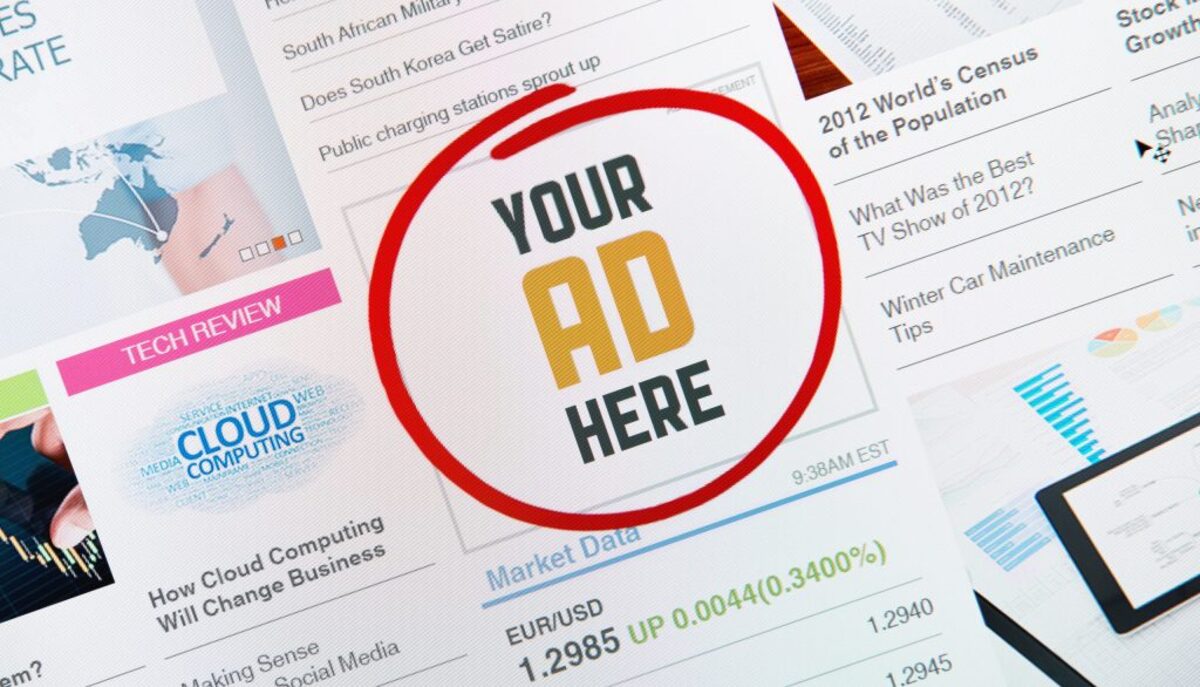

Comments are closed.