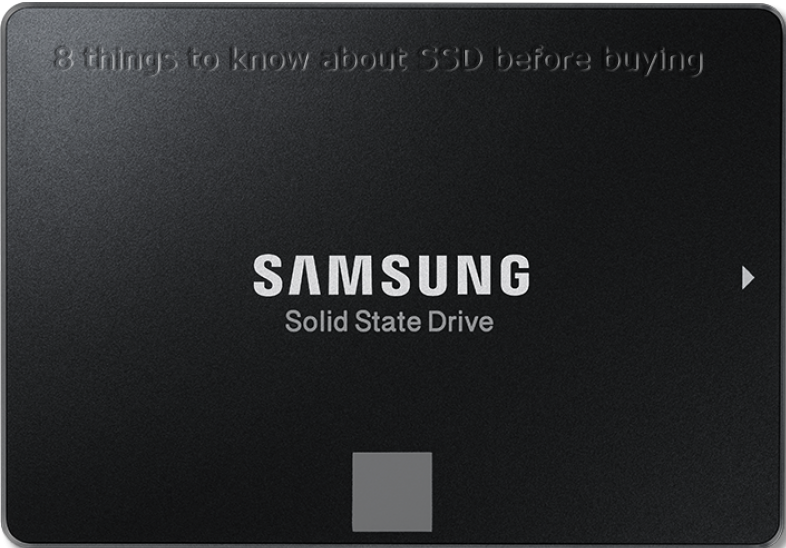I remember when I got into PC maintenance in the year 2001. Dealing with storage devices was a common daily activity.
Mainly, we used floppy disk drive, Hard Disk Drive, CD-ROM (Compact Disc Read-Only Memory) and CD–RW (Compact Disc-ReWritable). We never had any contact with Solid State Drives (SSDs) and don’t ask me why 😉
Fast forward to 2004, I went into web development and Hardware maintenance became a thing of the past. As a matter of fact, one of the web hosting companies I worked with introduced me to SSD storage.
An SSD is a computer storage device that functions just like an ordinary flash disk. SSD offers many benefits to computer owners including:
- Reduced boot time,
- Shorter time on opening documents,
- Launches applications fast
- Speeds up file duplication and copying.
- Etc
But don’t just jump to the market to by one yet. Here are some helpful points to note.
Table of Contents - What is covered in this post
8 things to consider before buying SSDs storage device
There are some factors that you need to consider before buying solid state drives. However, it is important to note that these are just guides and that technology is improving all the time.
#1 – Drive capacity
Just like HDD, SSDs come in different capacities and it is important for you to choose the one that suits your individual needs. If you are looking to play games and store a lot of data, then you should go for an SSD with a large memory capacity.
However, if your only motive is to increase the boot time of your computer, you are good to go with a small capacity.
#2 – Drive manufacturer
The manufacturer is very important when it comes to the choice of SSD to go for. This is because, a reputable manufacturer is more likely to provide you with a drive that not only lasts long, but also has a good performance.
Therefore, it is advisable to avoid unknown manufacturers or unmarked SSD products. And although these can be sold at a much lower price when compared to reputable brands, these products are lacking in quality and in addition, they do not come with warranty.
#3 – SATA 3 Support
Most SSDs in the market come with a SATA connection. However, very few of them are compatible with SATA 3. SATA 3 is the latest in the SATA connection and comes with double the speed of SATA 2.
Therefore, if you are planning on transferring data at much higher speed, you need to go for an SSD that is compatible with SATA 3. However, you first need to confirm that your computer is SATA 3 compatible.
This is because you won’t get the benefits of SATA 3 if your computer cannot accept it in the first place.
#4 – Price and features
As mentioned above, many people are deterred from buying SSDs because of their high prices. However, there are many SSD manufacturers in the market who sell different SSDs with different features and at varying prices.
Therefore, you should visit a computer accessories store to see the different kinds SSD products and the features that they have to offer.
On the other hand, if you are planning on buying the disks online, there are many websites where you can visit to compare brands, features and prices.
#5 – The size of the SSD
Before you go out shopping for an SSD, it is important to know that size matters a lot. Therefore, you should be able to determine the amount of data that you are willing to store in the drive.
You can easily know this by looking at the current data that you have on your computer. With that, you will be sure of the size of the SSD that you are going to purchase. If you have a large amount of data, you should consider buying a large SSD.
However, it is important to note that most SSDs in the market come with disk capacities of between 8GB and 4TB. The idea here is to get the largest size that you will need and add about 20% for safety. Over time, the SSD will identify a bad block and reallocate data to a good block.
#6 – Quality matters a lot
Another factor to consider when looking for an SSD is the quality. Therefore, it is important to ensure that your SSD of choice is made by a reputable manufacturer.
Most people do not use their computer for more than 5 years. This is given that technology is continually improving and that they will need to run newer applications that demand more resources from the computer.
The quality of the SSD will be determined by how wear patterns are showing on the disk as well as whether the disk shows a notification before it dies.
NB: You may want to read about the origin of SSD here
#7 – The type of flash memory
As you shop for a perfect SSD, it is important to know that the type of flash memory matters a lot. Most SSDs come with a NAND type of a memory. NAND is made in different options including:
- SLC (Single Level Cell) is the fastest NAND flash and comes with a total of 90,000 – 100,000 R/W cycles before death. This type of memory has 1 bit per cell.
- TLC (Triple-Level Cell) comes with the lowest number of R/W cycles at 3,000 – 5,000 cycles before failure. These SSDs are also the slowest on the market.
- MLC (Multi-Level Cells) have an average speed and can endure 8,000 – 10,000 R/W cycles before failure. They are fitted with 2 bits per cell.
- eMLC (enterprise Multi-Level Cells) are similar to MLCs but are designed for use in data servers. They cost more than MLCs and have 20,000 – 30,000 R/W cycles. These SSDs have 2 bits per cell.
#8 – Secure erase
If secure erase of data is important to you, you should check with the manufacturer to find if they offer the function. Erasing data securely on an SSD is not the same as on a HDD.
SSDs are tough and all the data in them can easily be retrieved even when your computer has been sitting in flood waters for months.
Conclusion
If you want to increase the speed of your computer, then, you should install an SSD. And to get the most of your drive, you should enable TRIM – a command from the operating system that triggers your drive to erase all unwanted data. On the other hand, experts recommend that you should not defragment your SSD.