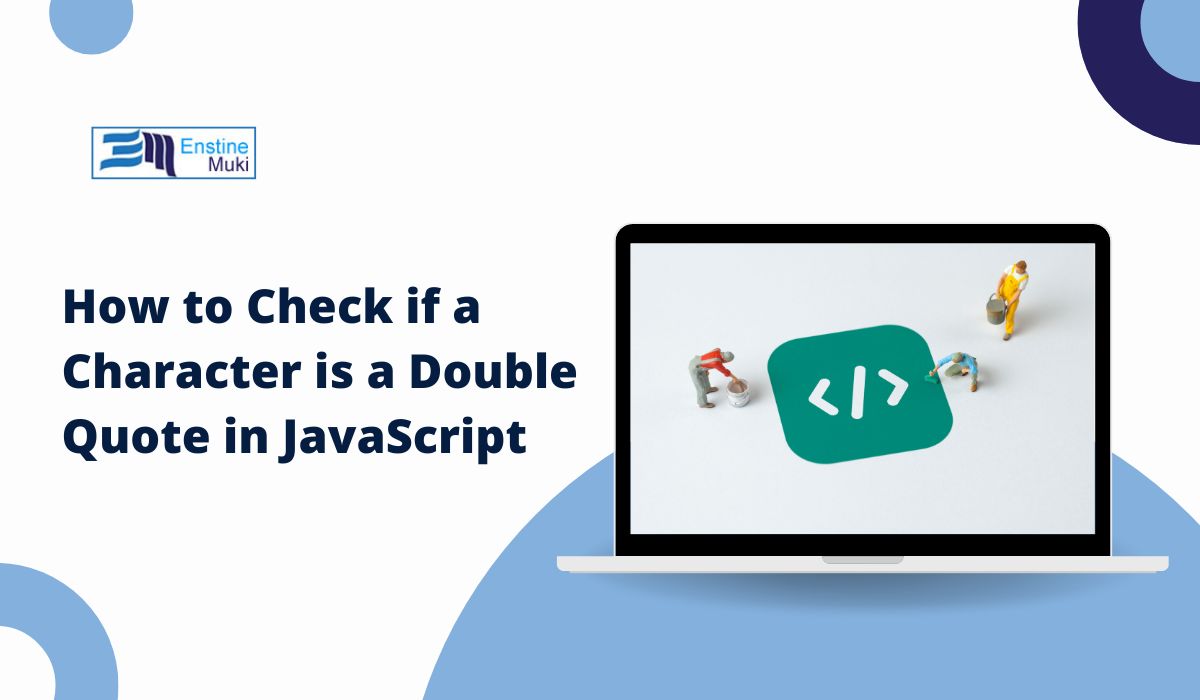When working with JavaScript, you might need to check if a specific character is a double quote ("). This is a common task, especially when you’re dealing with strings, text parsing, or validation.
In this guide, we’ll cover easy methods to check for double quotes in JavaScript, helping you handle text and data more effectively.
Understanding Character Checking in JavaScript
In JavaScript, characters and strings are treated as text data. You can compare characters directly to check if they match a specific character, like a double quote. This is helpful when you want to make sure certain characters are present or need to format text in a specific way.
Basic Method for Checking Double Quotes Using ===
The simplest way to check if a character is a double quote is by using the === operator. This checks if the character is exactly the same as the double quote symbol (").
Example Code:
let char = ‘”‘;
if (char === ‘”‘) {
console.log(“This is a double quote.”);
}
In this example, char is a variable containing the double quote character. The if statement checks if char equals ". If it does, it logs the message, “This is a double quote.”
Why This Works:
The === operator checks for both value and type, making sure char is exactly a double quote. This method is simple and works well for single-character checks.
Using Escape Characters for Double Quotes in JavaScript
Sometimes, you need to check for double quotes inside a larger string, like in a sentence. In JavaScript, you can use escape characters to handle double quotes easily. Escape characters tell JavaScript to treat certain characters as part of the text.
Example Code:
let sentence = “She said, \”Hello!\””;
console.log(sentence); // Output: She said, “Hello!”
In this example, we use \" to include double quotes inside the string. This allows you to check for and display double quotes within larger text.
Tip: Use escape characters when you need double quotes to appear within text without breaking the string.
Checking for Double Quotes in a String Using includes()
The includes() method is helpful if you want to check if a larger string contains double quotes. This method checks if a specific character or sequence of characters is present in the string.
Example Code:
let text = ‘The sign said, “Welcome!”‘;
if (text.includes(‘”‘)) {
console.log(“The string contains a double quote.”);
}
In this example, includes() checks if text contains a double quote ("). If it does, it logs that the string contains a double quote.
Why Use includes()?
The includes() method is great for checking larger strings where you’re not just looking at a single character. It’s efficient and easy to understand.
Alternative Methods for Checking Double Quotes
If you need more advanced checks, there are other methods you can use, such as indexOf() and regular expressions.
1. Using indexOf()
The indexOf() method finds the position of the first occurrence of a specified character or substring. If the character isn’t found, it returns -1.
let text = ‘Hello, “world”!’;
if (text.indexOf(‘”‘) !== -1) {
console.log(“The string contains a double quote.”);
}
In this example, indexOf('"') checks if a double quote exists in text. If the result isn’t -1, it means a double quote is present.
2. Using Regular Expressions
Regular expressions are patterns used to match character combinations in strings. You can use a regular expression to find all instances of double quotes.
let text = ‘He said, “Hi” and “Goodbye”.’;
let regex = /”/g;
let result = text.match(regex);
console.log(result); // Outputs: [ ‘”‘, ‘”‘ ]
Here, /"/g is a regular expression that matches all double quotes in text. match() returns an array of all found quotes.
When to Use Regular Expressions
Regular expressions are useful if you’re looking for multiple occurrences of double quotes or need more control over text searches.
Practical Examples and Use Cases
Checking for double quotes can be handy in many coding scenarios, including:
- Parsing JSON Data: JSON data uses double quotes for property names and values, so checking for quotes can help validate JSON format.
- Validating User Input: If you’re creating forms or text fields, checking for double quotes might be necessary to ensure input matches a specific format.
- Handling Text with Embedded Quotes: If you’re working with quoted text, you might need to find or replace double quotes for formatting.
Using these techniques can help you manage text more efficiently in your JavaScript projects.
Q: What if I need to check for single quotes instead?
A: Replace the double quote (") with a single quote (') in the examples above. For instance, text.includes("'") checks for single quotes.
Q: Can I use these methods in other programming languages?
A: Yes, most programming languages support similar methods. For instance, Python and PHP also use indexOf() or regular expressions for character searches.
For more information on JavaScript string methods, check out resources like Mozilla’s JavaScript documentation.
Conclusion
Checking for double quotes in JavaScript is straightforward with methods like ===, includes(), indexOf(), and regular expressions. Whether you’re validating text or parsing data, these techniques are easy to apply.
Have any questions about character checking in JavaScript? Drop a comment below visit our hoempage for more helpful guides!