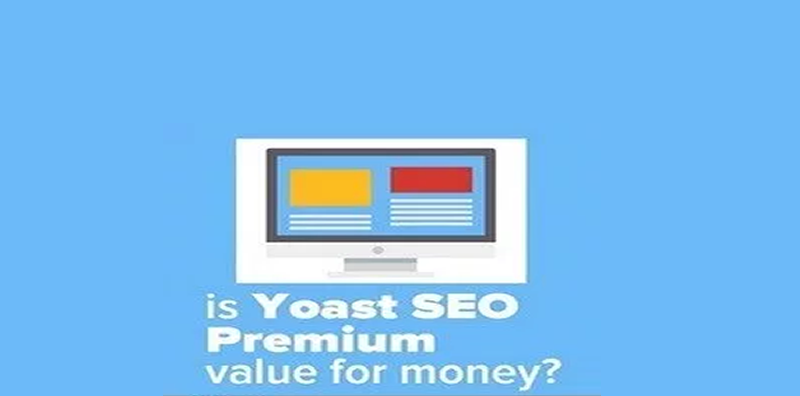If you are a WordPress blogger, running a WordPress website or if you are starter when it comes to SEO, chances are that you have installed and are using Yoast SEO and more than likely it is the free version that you are using for your On page optimization.
But the big questions are “is yoast seo premium worth it”? Do you need it for your search marketing? Is it really necessary to impact your SEO rankings?
In this article, we will be discussing if upgrading to Yoast SEO Premium is value for money.
At this point, it is good to note that I am in no way affiliated with Yoast SEO and that there are no affiliate links within this article.
And I am not selling any other product as an alternative to Yoast.
This article is just my review of the Yoast SEO Premium Benefits and to establish is Yoast SEO Premium value for money or not.
So let’s get started!
Is Yoast SEO Premium worth it?
Yoast SEO Free main features
The free version of Yoast SEO has quite a list of exciting benefits. I think that’s the main reason this plugin is so popular in the industry. If you are using wordpress, it will be a hard task to escape it.
Here is a quick list of some benefits from the free version:
- Keyword density,
- Internal links,
- internal links,
- Image alt attributes,
- keyphrase in title tag,
- Keyphrase in subheading,
- SEO title width,
- Subheading distribution check
- Paragraph length check
- Sentence length
- keyword in permalink
- Page Noindex option
- Etc
I will still be mentioning some of these benefits along.
How much is Yoast premium?
The cost of Yoast SEO Premium is £79 (ex VAT) for 1 site – including 1 year free updates and support (according to their website as of 4/7/2018)
However, if you google for Yoast SEO Premium Discounts or Yoast SEO Premium Discount Codes you could possibly get a reduction in price on your first year.
Yoast SEO premium benefits
Is the premuim version an all in one seo plugin?
The Free version Yoast SEO (Search Engine Optimization) is pretty similar to those of the premium version.
There are really only 4 additional tools that you get when upgrading
Here is what you get extra when you upgrade to premium
- Redirects module tool
- Internal linking tool
- Social previews tool
- Multiple focus keywords
So let’s look at each one of these tools individually and discuss if you need them and if you should be paying for them.
Yoast SEO Premium: Redirects tool
Yoast premium comes with a redirects tool that helps you find and fix broken links caused by making changes or deleting pages.
This is potentially a very good tool to have.
But there are a lot of very good free redirect plugins that can do the job just as well if not better.
Here are 10 of the best recommended by our friends at SourceWP
10 Best WordPress Redirect Plugins
Yoast SEO Premium: Internal Linking Tool
Internal linking is big news for on-page SEO. You really need a good internal linking structure if you are going to impress Google and rank well in the SERPs
Having an internal linking strategy also helps your time on page/site stats, lowers your bounce rate and generally just helps visitors find the most relevant information within your site and that’s really what Google is all about. They understand the user intent and provide the most relevant information.
So do you need Yoasts Internal Linking Tool?
Well no not really.
You should know which posts are your best, which posts are the most relevant to the content you have just written.
When I write a post on Infobunny I know instantly which posts are the most relevant to link to because I know my site, it is that simple.
I know my best content and that is the content that I link to.
Yoast SEO Premium: Social previews tool
The Social previews tool shows you how a page/post looks when shared on Facebook and Twitter.
With the free version of Yoast SEO, you can upload custom images that you create so that the image carried over from a social share looks great of the social site it has been shared to.
As long as you create images in the correct scale for the social site being shared to there is really no need to then preview what you are sharing.
Why do you need to preview something that you know to be correct?
Setting up social preview is just something I never ever bother with.
My articles when shared on Facebook show a default image that is square (my featured image).
Is this a big deal no, because the way the Facebook algorithm works no one sees it anyway 😉
No, but seriously when my pages are shared to Facebook they show a much smaller preview image.
If anything in my opinion showing a smaller square image actually helps clicks, kind of in a way how you would click to enlarge an image to see it better.
So do you need the Yoast Social previews tool?
Again I have to say no.
You would be better just saving the time and creating more content or setting up schema for your post than messing around with social previews.
It is just really a distraction and that is all.
Yoast SEO Premium: Multiple focus keywords
I have written about optimizing for multiple keywords in length and it is something that you should do as a blogger. The more keywords you optimize for the more your found.
Optimizing for multiple keywords is very important.
So it does sound like the Multiple Focus Keywords Tool within Yoast Premium would be a must-have tool?
Sorry, Yoast, it’s not!
Optimizing for keywords is easy with Yoast you add your focus keyword into the “Focus Keyword” box and then optimize to turn the bullets green.
Make sure you have your keyword phrase in your Title, Headings, your Post Link, optimized withing any images that you add and if you are following what Yoast says roughly 5 or 6 times within the body of your post per 1000 words.
You are also supposed to have your phrase in the first paragraph and in your meta description.
When it comes to the second keyword phrase you want to optimize, you are looking to again turn all the bullets green as you did for the first phrase.
The problem being, you can’t turn everything green
All you can really do is make sure that Yoast says you have used the phrase x amount of times.
It is incredibly difficult to get a second keyword phrase into an article title and get anywhere near fully optimizing with Yoast.
It would be a bad SEO practice to create a long post link by adding the second phrase into your post URL because as we know the shorter your post link the better in Googles eyes.
You could get your second phrase into a subheading but not a third.
And again when it comes to keyword phrase 3, 4 and 5 all your really doing is letting Yoast count how many times you have used those phrases.
You have to be really careful not to just stuff phrases in for readability reasons.
So I find the optimizing for multiple keywords tool a bit misleading as you can’t fully achieve what Yoast says you need to do to be optimized.
It is really just there as part of the sales pitch. The free version is so good they have to add additional tools to get sales.
Did you know you can optimize for multiple keyword phrases without even upgrading to premium? All you need is the free version.
How to optimize for multiple keywords on the Free Version of Yoast SEO
When you have optimized for your first keyword phrase just clear it from the keyword phrase box and just add your second phrase and optimize again.
You have already optimized for your main keyword phrase.
Just remove it from Yoast and go through the process again with your 2nd, 3rd, 4th and 5th phrase.
As already stated all your doing is letting Yoast count how many times you are using a given phrase.
You are never going to be able to optimize fully for all the keywords you use, it really is just a counting process.
If you want to optimize for multiple keywords just follow the post that I linked to earlier and optimize for user intent using Google for your keyword research
Do you need Yoast Premiums multiple focus keywords tool?
Sorry Yoast no is the answer. Does the keyword tool make Yoast Premium value for money? No
Yoast SEO Premium: Content Insights
The Content Insights functionality lists the 5 words or word combinations that appear most often on your page.
This is a feature that I think is useful as it helps to show you if your content is relevant to your keywords.
For example, my keyword phrase for this article is “Yoast SEO premium worth it” if I am comparing Yoast against other SEO Plugins and the content insights tool tells me that I am mentioning the other plugins more than Yoast then Google and Bing will think that my article is about the other SEO plugins.
But again like the keyword tool, we are just counting words so content insights is also a bit redundant and doesn’t really bring much to justify the $80 per year.
Is Yoast SEO Premium worth it? – Takeaways
So is Yoast SEO Premium value for money, is it worth the $80 per year?
Sorry, in my opinion, it is not… unless of course your a business or your making really good money on your blog, even then I wouldn’t bother with the upgrade.
If your an SEO business then yes it makes sense to have Yoast Premium,
It’s not just a great tool but good for clients to know you have all the latest tools paid for SEO and all the keyword research tools.
But as an everyday blogger, you just don’t need premium.
SEO has also now changed since Yoast first came out.
Optimizing for keywords with Yoast is now quite an antiquated process.
Yoast prompts us to add our keyword phrase in 5 or 6 times per 1000 words, but do we really need to.
Do we think that in 2018 that Google knows that the phrase “Is Yoast SEO Premium worth it” just the same really as ” is Yoast SEO worth the money?”
Of course, it does but Yoast will prompt you to add the same phrase over and over and that is not what you should be doing.
Don’t get me wrong I do think the Free Version of Yoast is great, and I consider it to be the best SEO PLugin out there but I don’t think the premium version is value for money and that is just my opinion.
I think that Yoast should incorporate schema into its tool that would be a good premium tool to have and to even incorporate video and local SEO both of which they have additional plugins at an additional price. The Yoast WooCommerce SEO plugin costing $49 should also have been a free addition to the premium version
Some other points to note with Yoast SEO plugin
The free version makes it easy to generate your Xml sitemap, quite needed in Google webmaster Tools (Google Search Console) for quick crawling and indexing of your new or updated articles.
With the features I listed above (and many more), this free version helps in your search engine optimisation and can hugely improve your Google search results.
Neither the free no the paid version will directly help your Link building. Do don’t think by have the plugin, you’re going to attract backlinks.
If you optimize your content for other search engines like Bing, you can easily link to Bing Webmaster Tools from your account.
The sitemap generator solves a big problem as this is one of the areas in SEO that keeps many new comers wondering.
Yoast plugins are compatible with a majority of other plugins and themes. You can run it on any WordPress hosting. That’s another good point with it.
Both Yoast SEO premium and free will help boost your search engine rankings and increase your organic traffic.
Alternatives to Yoast
While Yoast is definitely the most popular product when it comes to SEO plugins, a number of other contenders have started to emerge in the space. Such plugins as RankMath, The SEO Framework, and SEOPress have started to gain popularity, due to some issues that Yoast had experienced in the past (including some bloatware, which has recently been resolved).
SEOPress is a fairly cheap alternative to Yoast at a price of just $39 for the premium version. It is quite elegant and clean and is equivalent in features to Yoast, at least in the most important features.
If you’d like to learn more, check out this article about SEOPress.
That’s all for now
So did I get it right or is Yoast SEO premium value for money? Are you using any other plugin like the popular All in one seo pack?
Let me know in the comments section below
Regards Dexter.