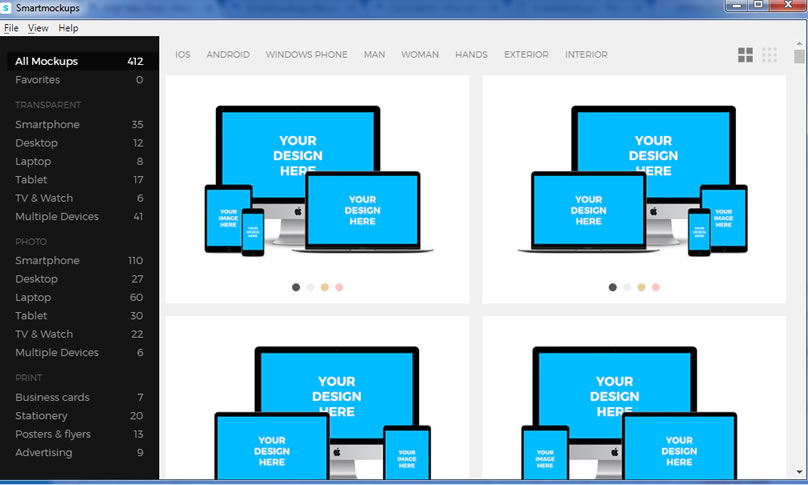In today’s SmartMockups Review post, we are looking at an excellent desktop app that allows you create photo-realistic product screenshots on all sorts of devices, including desktop, smartphone, laptop, tablets, TV & Watch, etc.
If you are a product creator who wants to create professional screenshots of your products without spending on expensive designers, you are surely going to love the simplicity and neatness of SmartMockup desktop app.
Whether your product is desktop or web application, Smartmockups allows you to capture screens from URLs or simply upload images from your local storage.
Smartmockups is easy to use in three simple steps to allow you create stunning marketing materials:
- Choose a template from device categories (Smartphone,Laptop,Desktop, TV,etc)
- Load image (From local computer or simply capture screen from URL)
- Export image and save to local computer.
[page_section template=’1′ position=’default’ padding_bottom=’on’ padding_top=’on’]
SMARTMOCKUPS SPECIAL DISCOUNT
I got this special deal for you today…
Regular Price $49 Today $37 Only (You Save $12)
[thrive_link color=’blue’ link=’https://enstinemuki.smartmockups.com’ target=’_blank’ size=’medium’ align=’aligncenter’]Download Smartmockups Here[/thrive_link]
[/page_section]
Smartmockups Review ~ demonstration
You simply click the category on the left to load the different mockup templates.
Ok so let’s capture yahoo.com screenshot on TV. We are going to use the photo-realistic TV template.
First, we click the TV & Watch mockup category on the left:
Then we pick any template on the list. For the sake of this demo, we are picking the template numbered 2
The next screen that loads gives us a preview and some other information related to the template we’ve chosen. We also have a super-easy button to browse our computer and pick an image to load into mockup. Another option is capture the screen of a web page. This is simply what we want to do in this case.
I took the URL Screen option and entered yahoo domain in the field. Next, I clicked Capture for the application to perform the rest.
In a very few seconds, the image below is what I got:
The next step is to click Save Image and you will have different quality option. What ever size you want, you are going to be able to get your screenshot without quality losses.
Ok. I have just been playing around with some mockup templates. Here is what I got:
[thrive_link color=’blue’ link=’https://enstinemuki.smartmockups.com’ target=’_blank’ size=’medium’ align=’aligncenter’]Download Smartmockups Here[/thrive_link]
Smartmockups Review – Load image from PC
Now, we are going to do a demo loading an image from my PC. Simply, I want to be able to load a photo (My picture) on a billboard.
Note however that Smartmockups doesn’t have image editing capacity. You will have to use your image processor to edit your images – add text, crop, brighten, etc. Once your image (Photo or product screenshot) is saved to local drive, simply import into mockup.
So let’s get to our app and select the Advertising category:
Once the image loaded, you will have to drag and drop to position. Then click to crop:
And here is the final design of the billboard:
Product Smockup transparent background
Smartmockups mockup templates within the transparent categories allow you customize the backgrounds of your screenshots. You have different background options with these categories:
- Leave it transparent
- Add a solid background
- Add a beautiful gradient
- Add an background image
- Select the color of the device (in some themes)
Here is about what it looks like:
Smartmockups for CMS them developers
Whether you are WordPress theme developer or you are designing for some other Content Manage System like Joomla, Drupal, etc, you need to be able to properly present and demonstrate your theme device compatibility and mobile responsiveness.
Smartmockups Intergration
One very exciting feature in this app is the function to integrate with one of the most complete web design tool, YouZign.
Once you’ve linked up your YouZign account, you will have a new image source to import images in the mockups.
If you’ve created designs in YouZign, this will be simple to showcase them in mockups. No need to download. Just browse your YouZign designs within Smartmockups.
Smartmockups FAQs
Here are some few questions to get you more knowledge of the software before purchasing a license.
How many mockups templates come with the software?
At the moment Smart Mockups has 400+ photorealistic templates. Take a look at some samples here
Are there any OTO/ upsells?
No. This is a one-time price. You get all the features and mockup templates for $37. Plus a lifetime of free updates (they added 190+ templates to the library last month)!
Can I insert Gifs into the mockups?
No. But the developers are working to push this feature into a future update.
Is there a guarantee?
Yes. Your purchase comes with a 30-day money back guarantee. This means you can even test it out for free 🙂
Can we use the images we created with Smart Mockups for Commercial purposes?
Yes. They are copyright free templates in Smart Mockups. Just insert your own image into the mockups and use them for your clients projects.
Smartmockups Review – Conclusion
My experience with this software is a lot of excitement. The ease to use, constant update, tons of mockup templates and low cost are just some of the attractions.
I recommend you give it a try.
[thrive_link color=’blue’ link=’https://enstinemuki.smartmockups.com’ target=’_blank’ size=’medium’ align=’aligncenter’]Download Smartmockups Here[/thrive_link]