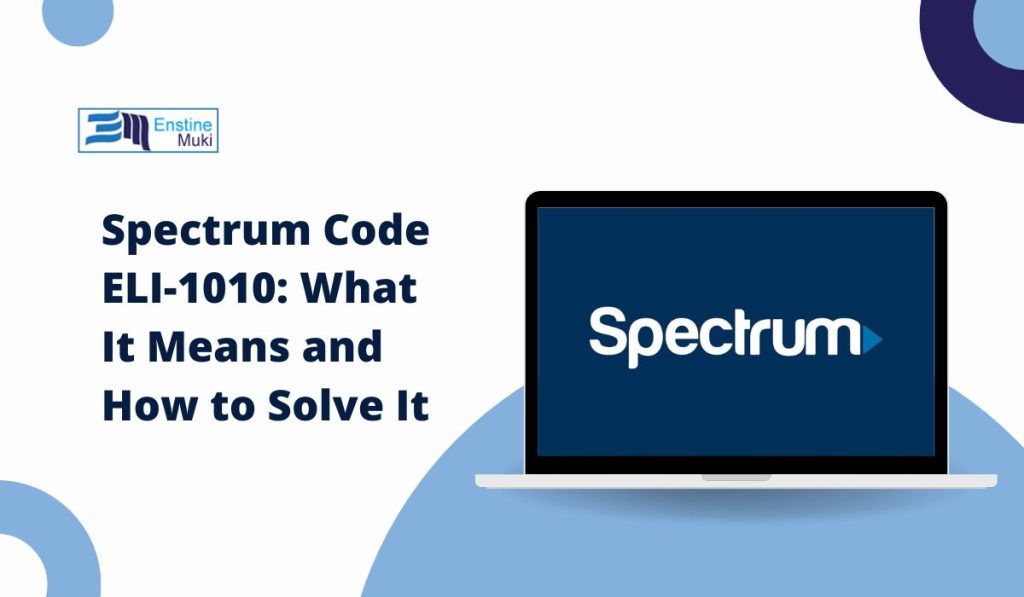Ever been in the middle of streaming a movie, playing an online game, or working on something important when suddenly—your internet cuts out? It’s frustrating, isn’t it? If you’ve seen Spectrum Code ELI-1010 pop up on your screen, you’re definitely not alone.
This error code usually appears when there’s a problem with your connection—and it can make you feel stuck. But don’t worry! In this guide, we’ll explain what Spectrum Code ELI-1010 means, how you can fix it, and how to keep it from happening again.
What Is Spectrum Code ELI-1010?
When you see ELI-1010 on your screen, it’s basically your internet service’s way of telling you, “Something isn’t right.” This code signals an issue with your internet connection, often related to your modem or router.
Think of your modem and router as the traffic controllers managing your internet. When something disrupts how they work, your internet can slow down or even stop completely. Spectrum Code ELI-1010 shows up to let you know that something in your network needs attention.
Why Does Spectrum Code ELI-1010 Happen?
There are a few common reasons why this code might appear:
- Overloaded Network: Too many devices using the internet at the same time can cause a bottleneck.
- Faulty Equipment: Your modem or router could be outdated or malfunctioning.
- Service Outages: Spectrum could be having issues in your area, which might trigger this error.
- Loose Connections: The wires or cables connected to your modem or router might be loose or damaged.
When this happens, it’s easy to feel frustrated—especially if you’re in the middle of something important. Thankfully, there are simple steps you can take to fix the problem.
How to Fix Spectrum Code ELI-1010
Let’s get straight to the solution. Here are some steps you can follow to get your internet up and running again:
1. Restart Your Modem and Router
The first thing you should try is restarting your modem and router. Unplug both devices from the power source, wait about 30 seconds, then plug them back in. Give them a minute to reboot. This simple step often solves the problem!
2. Check for Spectrum Service Outages
Before you dive into more technical fixes, check if Spectrum is having a service outage in your area. You can do this by logging into your Spectrum account online or using their app. If there’s an outage, you might just need to wait for Spectrum to fix it.
3. Inspect Your Cables and Connections
Look at the wires connected to your modem and router. Are they plugged in securely? Sometimes, loose or damaged cables can cause connectivity problems. Make sure everything is connected properly.
4. Update Your Modem and Router Firmware
Your modem and router run on software called firmware. Sometimes, outdated firmware can cause issues like Spectrum Code ELI-1010. You can check if your devices need an update by logging into your modem/router settings. If this seems too technical, you can always contact Spectrum for help.
5. Contact Spectrum Support
If none of these steps work, it’s time to reach out to Spectrum support. They can run diagnostics on your connection and guide you through any advanced troubleshooting steps.
How to Prevent Spectrum Code ELI-1010 in the Future
While Spectrum Code ELI-1010 can be frustrating, there are ways to prevent it from happening again:
- Upgrade Your Equipment: Make sure your modem and router are up-to-date. Spectrum recommends using equipment that’s compatible with your internet plan.
- Limit the Number of Devices: If too many devices are connected to your network, it can slow things down. Try disconnecting devices you aren’t using.
- Regularly Check Your Connections: Every now and then, check your cables to ensure they’re plugged in securely. You’d be surprised how often this solves internet issues!
Conclusion: Stay Connected Without the Hassle
Spectrum Code ELI-1010 may be a hassle, but it’s something you can fix. By following the steps above, you’ll be able to get your internet back on track in no time. Remember to check for loose connections, restart your devices, and stay on top of any firmware updates.
If you’re still having trouble, don’t hesitate to contact Spectrum for support. They’re there to help, and you shouldn’t feel stuck with a frustrating error.
Have you faced Spectrum Code ELI-1010? Did you find these steps helpful? Share your story in the comments below! And don’t forget to share this guide with friends and family who might need help fixing their internet connection.
Let’s keep everyone connected!