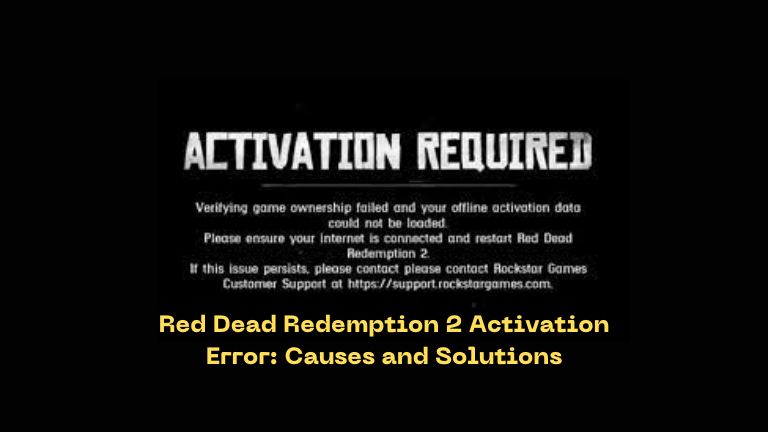Red Dead Redemption 2 is a popular action-adventure game developed by Rockstar Games. However, players sometimes encounter activation errors that prevent them from playing the game. This article will explore the common causes of activation errors and provide solutions to resolve them.
Encountering activation errors while trying to play Red Dead Redemption 2? This article explores the common causes of activation errors and provides solutions to resolve them, from invalid activation codes to hardware conflicts and third-party software interference.
Understanding Red Dead Redemption 2 Activation Error
Red Dead Redemption 2 activation errors are issues that prevent players from activating and playing the game. These errors can occur due to various reasons, such as incorrect activation codes, connectivity issues, or hardware conflicts.
Common Causes of Red Dead Redemption 2 Activation Error
There are several reasons why Red Dead Redemption 2 activation errors may occur. Some of the most common causes include:
Invalid Activation Code
One of the most common reasons for activation errors is an invalid activation code. This can happen if the player mistyped the code, or if the code has already been used by someone else.
Connectivity Issues
Another common cause of activation errors is connectivity issues. The game requires a stable internet connection to activate and play. If the player has a poor or unstable internet connection, activation errors may occur.
Hardware Conflicts
Red Dead Redemption 2 activation errors can also be caused by hardware conflicts. These conflicts can occur if the player’s hardware is not compatible with the game or if there are conflicts between different hardware components.
Third-Party Software Interference
Some third-party software, such as antivirus or firewall programs, can interfere with the game’s activation process. If the software is blocking the game’s connection to the activation servers, activation errors may occur.
Solutions for Red Dead Redemption 2 Activation Error
There are several solutions to resolve Red Dead Redemption 2 activation errors. These solutions include:
Verify Activation Code
If the activation code is invalid, the player should verify the code and ensure that it has not already been used. If the code is correct, the player can contact the game’s support team to resolve the issue.
Check Internet Connection
If the activation error is due to connectivity issues, the player should check their internet connection. They should ensure that they have a stable connection and that their firewall or antivirus software is not blocking the game’s connection.
Update Hardware Drivers
If the activation error is caused by hardware conflicts, the player should update their hardware drivers. They should check their hardware specifications and ensure that their components meet the game’s minimum requirements.
Disable Third-Party Software
If third-party software is interfering with the game’s activation process, the player should disable the software temporarily. They should also add exceptions to their antivirus or firewall software to allow the game’s connection to the activation servers.
Conclusion
Red Dead Redemption 2 activation errors can be frustrating for players, but they are usually easy to resolve. By understanding the common causes of activation errors and following the solutions provided, players can enjoy the game without any activation issues.