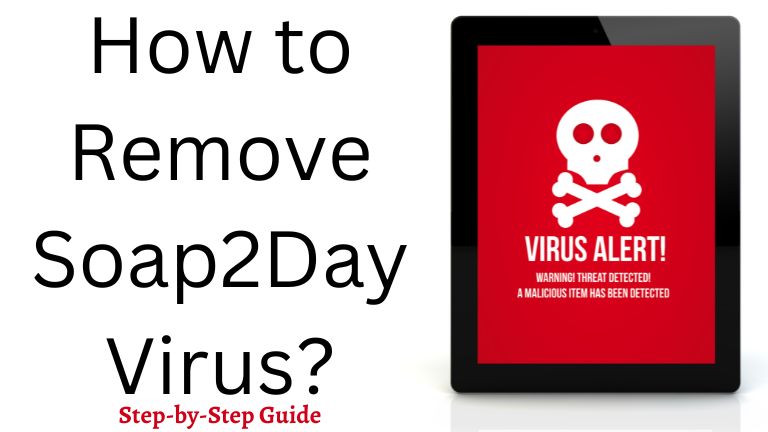Are you struggling with removing the Soap2Day Virus from your computer? Look no further because we’re here to help you out. The Soap2Day Virus is a dangerous malware that can compromise your computer’s security and your personal information. In this article, we’ll provide you with a step-by-step guide on how to remove the Soap2Day Virus from your computer, so you can protect yourself and your personal data.
What is Soap2Day Virus?
The Soap2Day Virus is malware that can infect your computer and cause various security problems. This virus is often distributed through the free movie and TV streaming websites, like Soap2Day, and can be disguised as a legitimate file. Once the virus infects your computer, it can cause unwanted pop-ups, and redirects, and can even steal your personal information.
Step-by-Step Guide to Remove Soap2Day Virus
- Install Anti-Malware Software: The first step to removing the Soap2Day Virus is to install reputable anti-malware software. This software will help detect and remove any malicious files or software on your computer.
- Run a Full Scan: Once you have installed the anti-malware software, run a full system scan. This will allow the software to detect any viruses or malware on your computer, including the Soap2Day Virus.
- Remove Detected Threats: After the scan is complete, the anti-malware software will display a list of detected threats. Review the list carefully and select the option to remove the Soap2Day Virus and any other detected threats.
- Clear Browser Cache and Cookies: After removing the virus, it’s recommended that you clear your browser’s cache and cookies. This will remove any trace of the virus from your browser, preventing it from infecting your computer again.
- Reset Browser Settings: The Soap2Day Virus may have changed your browser’s settings. To ensure your browser is back to its default settings, reset your browser settings. This will also remove any unwanted extensions or add-ons that may have been installed by the virus.
- Restart Your Computer: Finally, restart your computer to ensure that all changes have taken effect. After restarting, run another full system scan to confirm that the Soap2Day Virus has been completely removed from your computer.
Conclusion
Removing the Soap2Day Virus from your computer is crucial to protecting your personal information and maintaining your computer’s security. By following the step-by-step guide we’ve provided, you can successfully remove the virus and prevent it from infecting your computer again. Remember to install reputable anti-malware software and regularly scan your computer for any threats. Stay safe and protect your personal information from viruses like Soap2Day Virus.