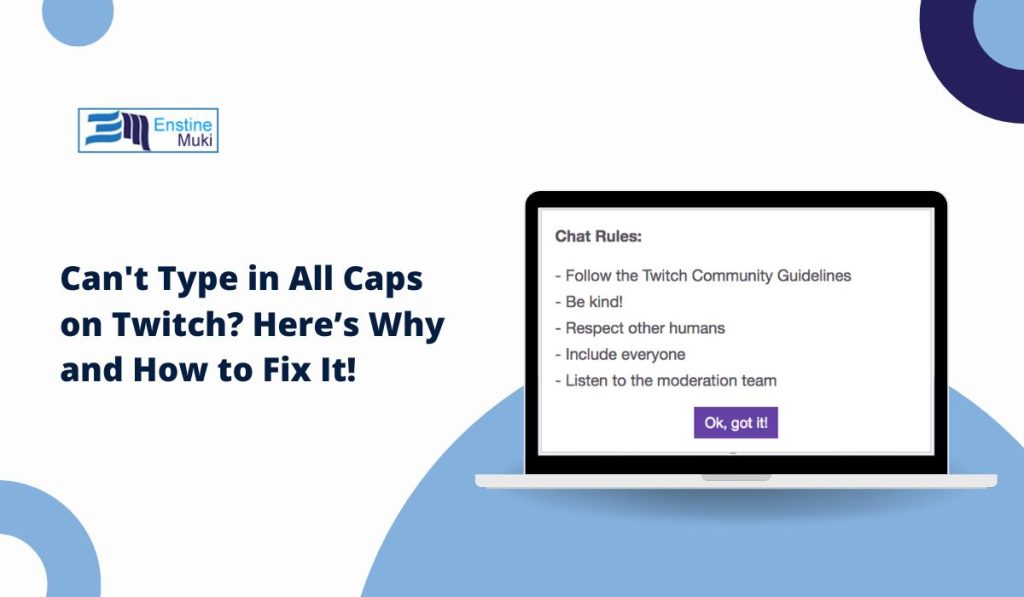If you’ve ever tried to type in all caps on Twitch but found that your message didn’t go through, you’re not alone. Twitch has rules and settings in place that often block or limit messages in all caps. But don’t worry—there are several things you can check to resolve this issue.
How to Fix Caps Lock Issues in Twitch
Steps to Fix the Problem:
1. Check Your Login Status
Make sure you’re logged into your Twitch account. Sometimes, users can’t send messages, including those in all caps, simply because they aren’t logged in.
2. Check Your Chat Permissions
Streamers have control over their chat settings. They might have specific restrictions in place like:
- Follower-only chat: You need to follow the streamer to send messages.
- Subscriber-only chat: Only subscribers can chat.
- Emote-only chat: Only emotes are allowed, and text messages, including all caps, won’t go through.
If any of these settings are enabled, you won’t be able to type in all caps or send regular messages until the restriction is lifted.
3. Check Your Status
You could be banned or timed out from the chat. This would prevent you from sending any messages, including those in all caps. Check if you’ve received a warning or notice from the streamer or moderators.
4. Reset Your Password
If you think the issue might be related to your account, try resetting your password. Log out of Twitch, reset your password, and log back in. This can refresh your account and sometimes resolve message-sending issues.
5. Using Bots to Manage All Caps in Chat
Streamers can also use bots to manage their chat. These bots help catch and reduce all caps messages along with other types of spam or nuisance messages. Here’s how it works:
- Chat bots look like regular users but act as moderators.
- They scan the chat for rules violations, including excessive use of all caps, and filter out those messages.
- This helps maintain a clean and enjoyable chat experience for viewers.
If you’re a streamer, using bots is an easy way to limit all caps without needing to manually moderate every message.
Tips for Standing Out Without Caps
If you want your message noticed without using all caps, try these tips:
- Use emojis or emoticons to show excitement.
- Try bold or italics (if supported) to emphasize words.
- Be creative with your wording to grab attention without breaking the rules.
Conclusion
If you can’t type in all caps on Twitch, it’s likely due to moderation rules or chat settings. Make sure you’re logged in, check the streamer’s chat permissions, and ensure you’re not banned or timed out. If all else fails, resetting your password might help. Streamers can also use bots to manage all caps in their chats, keeping things fun and respectful for everyone.
Have you experienced this issue before? Let us know how you solved it! Leave a comment below or share your tips on managing Twitch chat.