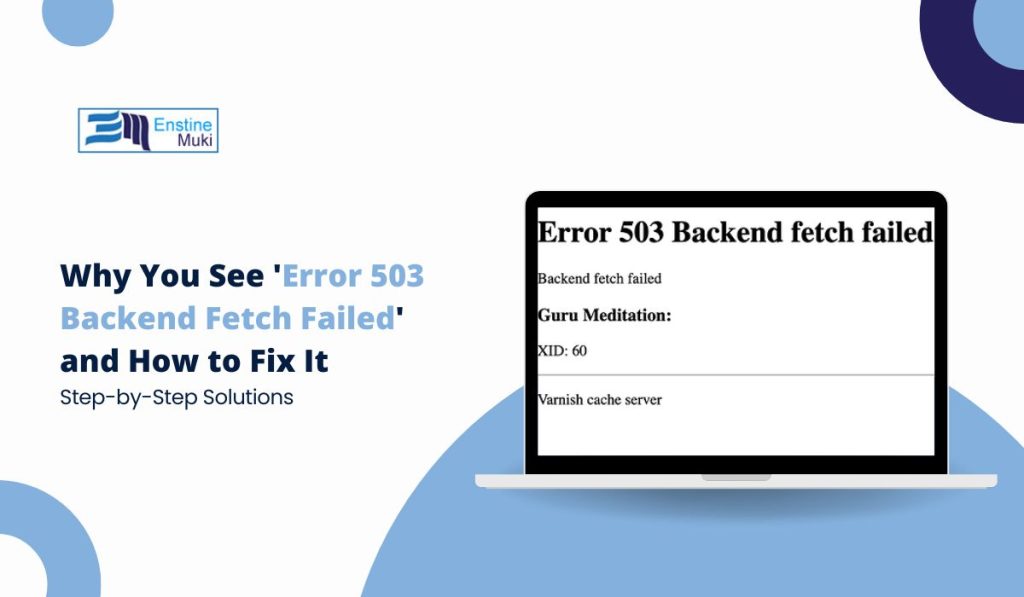Encountering “Error 503: Backend Fetch Failed” while browsing? You’re not alone! This error can be frustrating, but knowing why it happens makes it easier to fix. “Error 503” is a server-side issue, meaning the server temporarily can’t handle your request. This often occurs when a server is overloaded or undergoing maintenance. This guide will explore the common causes of this error and how to fix it, ensuring a smoother browsing experience.
Common Causes of Error 503 Backend Fetch Failed
Before diving into the fixes, let’s explore the main causes of Error 503:
- When many users access a website simultaneously, the server can become overloaded and fail to process all requests.
- Servers may go offline for maintenance or upgrades, causing a temporary 503 error.
- Varnish, a caching tool, speeds up website load times. But if it encounters an issue fetching data from the server, it may return a 503 error.
- Network issues between servers, like a poor connection, can cause this error.
- Misconfigured server settings can lead to backend fetch failures.
Knowing these causes can help you or your website administrator find the right solution quickly.
How to Fix Error 503: Backend Fetch Failed
Here are practical solutions for website visitors and administrators to resolve this error:
1. Solutions for Website Visitors
As a user, try these quick fixes:
- Refresh the Page: Sometimes, the error is temporary. Press F5 or Ctrl + F5 to refresh the page and see if it loads correctly.
- Clear Browser Cache: Cached files may cause errors to persist. Go to your browser settings and clear the cache to ensure you’re seeing the latest version of the website.
- Try Another Browser or Device: Certain browsers may cause display issues. Try opening the site in a different browser or on another device.
- Check Website Status: Use tools like DownDetector to see if the website is down for everyone or just you. This helps determine if the issue is server-side.
2. Solutions for Website Administrators
If you manage a website and encounter this error, try the following:
- Check Server Load: Use server management tools to monitor the load. If the load is high, reduce unnecessary processes or add server resources.
- Restart Varnish Cache: Restarting the Varnish service can refresh the cache and potentially resolve the error. This can often be done through your server’s command line or control panel.
- Verify Backend Server Health: Check if the backend servers are running properly. If they are offline or experiencing issues, restarting them can help.
- Review Server Logs: Look through server logs to find out what might be causing the error. This can give you clues about whether the issue is with Varnish, the backend, or the network.
- Adjust Timeout Settings: Increasing the timeout settings in Varnish’s configuration can prevent the cache from timing out during high traffic periods.
3. Solutions for Hosting Providers
If you are hosting websites, these steps can help ensure a smoother experience for your users:
- Increase Server Resources: Upgrading your server resources can help handle higher traffic loads, reducing the chances of a 503 error.
- Ensure Proper Load Balancing: Set up load balancers to evenly distribute traffic across servers. This helps prevent any single server from being overwhelmed.
- Review CDN Configuration: If you’re using a Content Delivery Network (CDN), ensure it’s configured correctly. CDNs can sometimes cause caching issues that lead to 503 errors.
- Monitor for DDoS Attacks: DDoS (Distributed Denial of Service) attacks can flood a server with traffic, leading to overloads. Use security measures to detect and block such attacks.
Preventing Error 503: Backend Fetch Failed
To avoid encountering Error 503 in the future, follow these tips:
- Optimize Server Resources: Regularly clean up large files, optimize database queries, and compress images to reduce server load.
- Use Caching Wisely: Caching tools like Varnish can speed up your website, but make sure they are configured correctly to avoid issues.
- Plan for Traffic Surges: If you expect a spike in traffic, such as during promotions or sales, scale up server resources temporarily to handle the load.
- Regularly Monitor Server Health: Keep an eye on server performance to catch issues early before they become major problems.
These proactive measures can help maintain a stable website and reduce the risk of encountering Error 503.
Conclusion
Fixing the “Error 503: Backend Fetch Failed” doesn’t have to be complicated. By understanding the common causes and following the right steps, you can solve the issue quickly. Whether you’re a website visitor or an admin, these solutions will help you get back to browsing or managing your website smoothly. Regular monitoring and proper server setup can also prevent this error from happening in the future.
Did these tips help you resolve the Error 503? Let us know in the comments! If you found this guide helpful, share it with others who might be facing the same problem. And don’t forget to subscribe for more tech tips and troubleshooting guides!