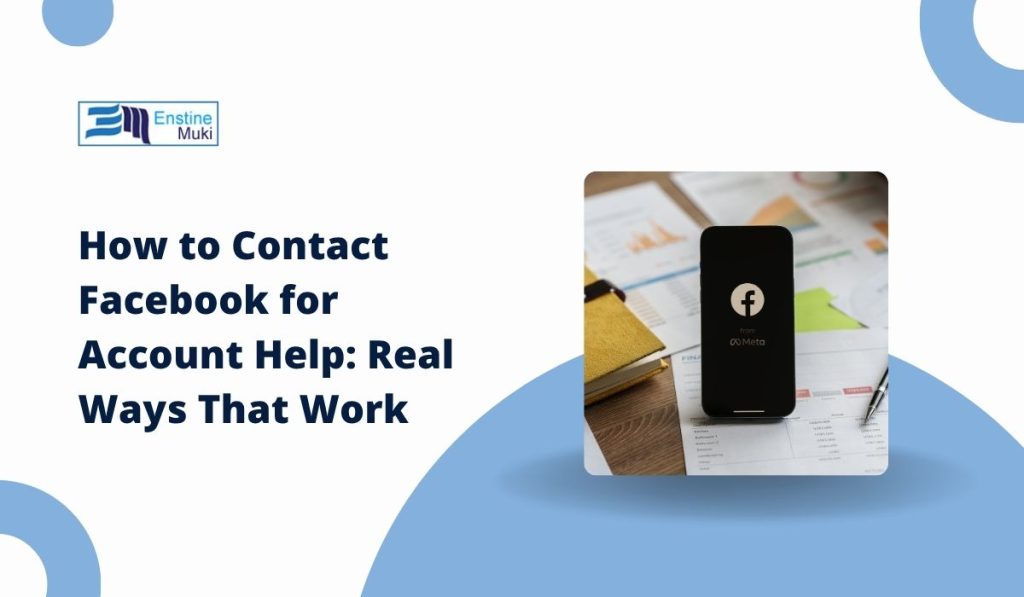If you’re locked out of your Facebook account or facing problems like hacking or page access issues, finding help can feel frustrating. Facebook doesn’t offer a direct support phone number or email for most users, but that doesn’t mean you’re stuck.
This guide will walk you through real ways to contact Facebook for account help using their official tools and support pages.
Why You Might Need to Contact Facebook
Some people get locked out after forgetting a password. Others lose access when their account gets hacked. Sometimes Facebook disables an account by mistake. Business page owners may also run into problems with billing or ad account settings.
No matter the reason, Facebook has several ways to ask for help—you just need to know where to look.
Start with the Facebook Help Center
The best place to begin when you’re having a problem with your Facebook account is the Facebook Help Center. You can visit it directly at facebook.com/help. This is where Facebook keeps answers to almost every common issue people run into on the platform.
If you’re having trouble logging in or dealing with account security problems, the Help Center has detailed guides to help you reset your password or recover your account. It also covers things like how to manage your profile, fix problems with a Facebook page, or handle unexpected restrictions or warnings.
Another useful part of the Help Center is for users trying to report something—like a fake profile, abusive post, or hacked account. The guides explain how to report content the right way so it gets reviewed faster.
There’s a search bar at the top of the Help Center. Just type in your issue—like “can’t log in” or “account disabled”—and it’ll show links to related help pages. In many cases, people don’t need to message Facebook at all. The info in the Help Center is enough to solve the problem right away.
Check the Support Inbox
If you’ve reported something to Facebook or sent an appeal in the past, the best way to check for replies is through your Support Inbox. This is where Facebook sends updates about reports, warnings, or decisions related to your account or content.
To access it, go to facebook.com/support. You’ll need to be logged into your account to view any messages. Once you’re in, you’ll see a list of updates from Facebook. These can include responses to content reports, status updates on a disabled account appeal, or notes about actions taken on a Facebook page.
The Support Inbox is helpful if your account was flagged or your page access was limited. If Facebook needs more details from you, there might be a request waiting there too. Keeping an eye on it can help you respond faster and stay informed about your account’s status.
Recover a Hacked or Locked Account
If you think someone hacked your Facebook account, or if you cannot log in, Facebook has a special page to help you. You need to go to this web address on the internet: facebook.com/hacked
Here are the steps you will usually follow on that page:
- Enter your email or phone number
- Choose your account from the list
- Follow the steps to reset your password
- Facebook may ask for ID if needed
- You can use trusted contacts if you set them up earlier
This tool helps you get control of your account again as long as you act quickly.
Appeal a Disabled Facebook Account
If Facebook disabled your account and you believe it was a mistake, there’s a way to appeal.
- Visit: facebook.com/help/1216349518398524/
- Fill in your full name and email
- Upload a photo of your government-issued ID
- Add a message if you want to explain your case
Once submitted, it may take a few days to hear back. The reply usually appears in your Support Inbox or email.
Report a Problem to Facebook
If something on Facebook isn’t working the way it should—like a feature not loading, a button not responding, or anything else that feels off—you can report it directly to Facebook. They give users a built-in way to flag problems through the app or website.
If you’re already logged into your account, the process is simple. Just open the main menu, scroll down to Help & Support, and tap Report a Problem. From there, you’ll see options to describe what’s wrong. You can pick the feature or part of Facebook that’s acting up and then type in a short explanation of what happened.
Adding a clear message helps their team understand what went wrong. If possible, you can also attach a screenshot to show the issue. This helps when you’re reporting a bug, especially if it’s something that’s hard to explain.
Business and Ads Support
If you manage a Facebook page or run ads, you may be able to get direct help.
- Visit: facebook.com/business/help
- Log in with your business account
- Use chat if available (only for some users)
- You can ask about billing, ads, account access, and page ownership
Business users often get faster replies than regular profiles.
Can You Get Help Without Logging In?
Yes, in some cases you can still get help from Facebook even if you’re locked out. If your account was hacked, or you’re having trouble signing in, you can use tools like facebook.com/hacked or the disabled account appeal page. These pages let you report a problem or begin recovery without needing to log in first.
However, most other support features—like reporting a bug, sending a complaint, or checking your Support Inbox—require that you be signed in. Without access to your account, these tools won’t work, which is why recovery should come first if you’re locked out.
Final Tips and What to Expect
It’s important to know that Facebook doesn’t offer public phone support and you likely won’t talk to a real person unless you’re using business or ad support tools. Most users get help through forms, help pages, and automated tools.
Some problems are fixed quickly. Others may take a few days or more. You can improve your chances of getting help by following a few basic tips:
- Keep your recovery email and phone number up to date in your account settings
- Don’t click on links in messages that look suspicious or fake
- Never share your password with anyone, even if they claim to be support
- When submitting a form, use your real name and clear info so the system can verify your identity
Above all, be patient. Facebook receives thousands of requests every day, so it may take time. If you’re respectful and provide the right details, you’re more likely to get a proper reply.
Still stuck? Feel free to share this guide with someone who might need it or drop a comment with what worked for you. You’re not alone—many users face the same problems and manage to get their accounts back with the right steps.