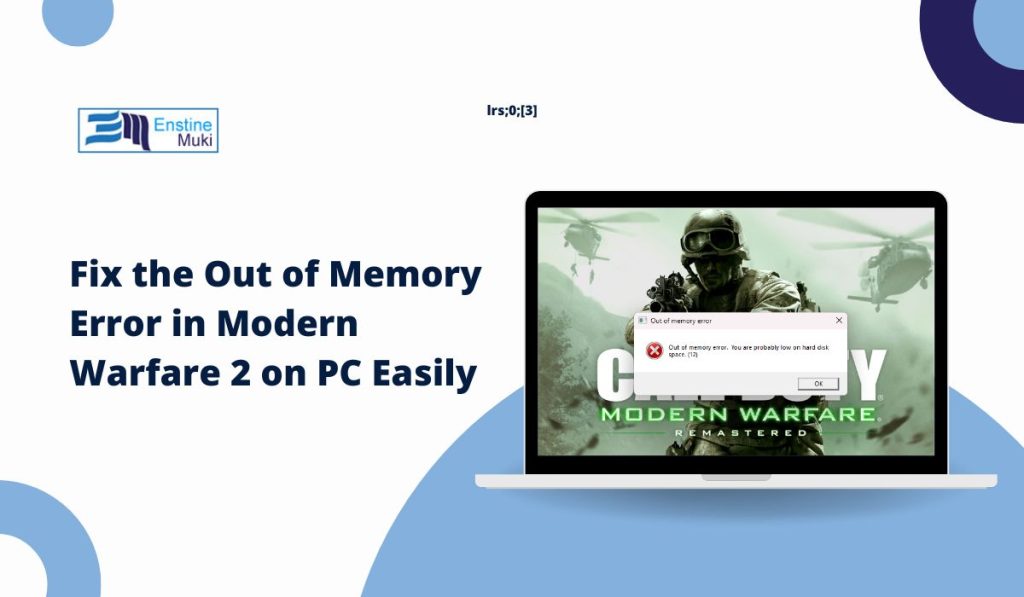Playing Modern Warfare 2 on PC offers an immersive experience, but an “Out of Memory” error can quickly bring your game to a halt. This error typically happens when your system doesn’t have enough RAM (random access memory) or VRAM (video memory) to support the game, resulting in crashes, lag, or even getting kicked out of the game. In this guide, we’ll take you through practical steps to troubleshoot and fix this error, so you can get back to smooth, uninterrupted gameplay.
The “Out of Memory” error can stem from several factors, such as outdated drivers, background applications consuming too much memory, or certain in-game settings that push memory limits. While finding the right solution may require some trial and error, don’t worry—we’ll cover the most effective fixes to help resolve the issue and enhance your gaming experience.
Why Does the “Out of Memory” Error Happen?
The “Out of Memory” error in Modern Warfare 2 can arise due to several common factors:
- Insufficient System RAM or VRAM: Your PC may lack the memory needed to support the game’s graphics and processes.
- Background Applications: Running too many background applications can consume memory, reducing the amount available for Modern Warfare 2.
- Outdated or Incompatible Graphics Drivers: Graphics drivers ensure compatibility and performance. Outdated drivers may limit your system’s efficiency.
- Corrupt Game Files: Damaged game files can trigger memory errors and crashes.
- High In-Game Settings: Certain graphics settings may be too demanding for your system, particularly if it’s older or has limited memory.
How to Fix the “Out of Memory” Error in Modern Warfare 2
Solution 1: Restart Your PC and Close Background Applications
A simple restart can clear temporary files and free up memory. Background applications, such as browsers or chat apps, can also consume memory and impact game performance.
- Restart your PC.
- Open Task Manager (Ctrl + Shift + Esc) and go to the Processes tab.
- Right-click unnecessary applications and select End task to close them.
Solution 2: Lower In-Game Graphics Settings
High graphics settings increase memory demand. Lowering these settings can free up resources without compromising gameplay quality.
- Open Modern Warfare 2, then go to Settings > Graphics.
- Reduce settings like Texture Quality, Shadows, and Anti-Aliasing.
- Test the game to see if the error persists, adjusting settings further if needed.
Solution 3: Update Graphics Drivers
Outdated drivers can cause compatibility and memory issues. Updating to the latest drivers often improves performance.
- Identify your graphics card (NVIDIA, AMD, or Intel).
- Visit the official website (e.g., NVIDIA GeForce, AMD Radeon, Intel Graphics) to download the latest drivers.
- Install the update, restart your PC, and try launching the game.
You Will Also Like: Fix: Games Keep Crashing or Exiting to Desktop on Intel Core i9-13900K
Solution 4: Increase Virtual Memory (Paging File)
Virtual memory supplements physical RAM. Increasing it can help support high-memory games.
- Go to Control Panel > System and Security > System.
- Click Advanced system settings > Advanced tab.
- Under Performance, click Settings > Advanced > Virtual memory.
- Uncheck Automatically manage paging file size for all drives.
- Select your drive, set Initial size and Maximum size to 1.5 times your RAM (e.g., 12,000MB for 8GB RAM).
- Click OK and restart your PC.
Solution 5: Scan and Repair Game Files
Corrupted game files can trigger memory errors. Verifying them can help fix this.
- Open your game platform (Steam or Battle.net).
- Locate Modern Warfare 2, select Properties (Steam) or Options (Battle.net).
- Choose Verify integrity of game files (Steam) or Scan and Repair (Battle.net).
- Try launching the game again after verification.
Solution 6: Disable Overlay Features in Background Apps
Apps with overlays (like Discord or GeForce Experience) consume memory. Disabling overlays can free up resources.
- Open the overlay app (e.g., Discord).
- Go to Settings > Overlay and toggle off the overlay feature.
- Repeat for other apps with overlays, then restart your game.
Solution 7: Set High-Performance Mode in Windows Graphics Settings
Running Modern Warfare 2 in high-performance mode can improve memory usage.
- Go to Settings > System > Display > Graphics settings.
- Click Browse to select the Modern Warfare 2 executable file.
- Set it to High performance and save.
Solution 8: Reinstall the Game (Last Resort)
If other solutions haven’t worked, reinstalling the game can fix deep-seated file issues.
- Uninstall Modern Warfare 2 through Control Panel > Programs > Uninstall a program.
- Reinstall the game via your platform (Steam or Battle.net).
- Launch the game to check if the error is resolved.
Advanced Solutions for Persistent Memory Errors
If the error persists, consider these additional steps:
- Upgrade System RAM or VRAM: If your PC has less than 8GB of RAM, consider upgrading to 16GB. Upgrading your graphics card’s VRAM may also help.
- Check for Windows Updates: Windows updates can improve system performance and compatibility. Go to Settings > Update & Security > Windows Update to check for updates.
You Will Also Like: How to Fix “Fatal Error Occurred in VxDs” When Launching Games
Preventing Future Out of Memory Errors
To avoid memory issues in the future, it’s helpful to manage system resources before playing:
- Limit Background Apps: Close any unnecessary apps before launching Modern Warfare 2.
- Optimize In-Game Settings: Adjust graphics settings to match your system’s capabilities.
- Perform Regular Maintenance: Clear cache files, update drivers, and check for system updates regularly.
Conclusion
The “Out of Memory” error in Modern Warfare 2 can disrupt gameplay, but these troubleshooting steps can help fix it. Whether you update drivers, adjust virtual memory, or close background apps, these solutions will help you optimize your PC for gaming. If you found this guide useful, feel free to share it or comment with additional tips or questions!