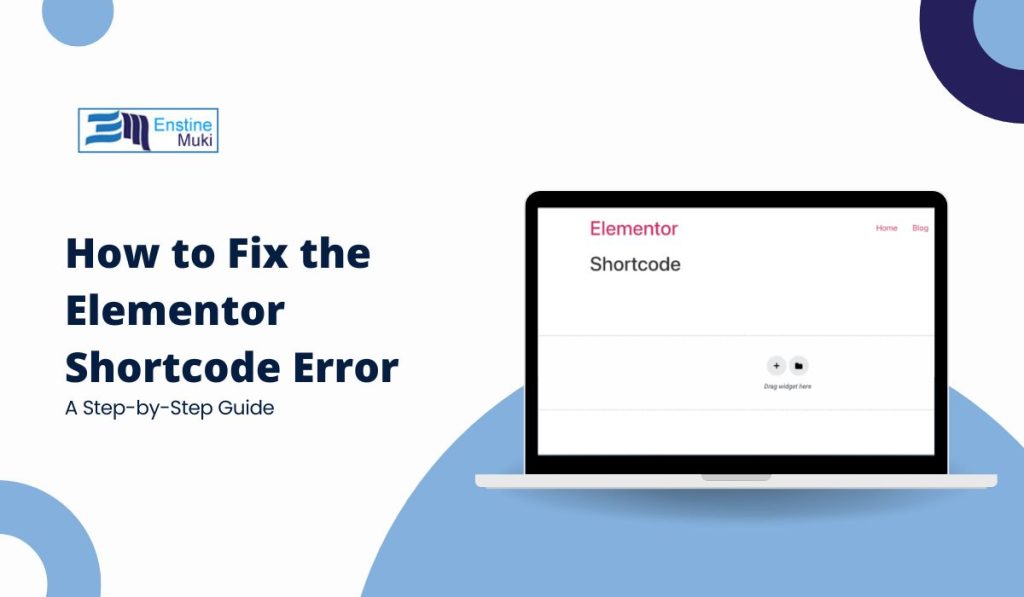If you use Elementor to build and customize websites, you know how powerful it is. But occasionally, you might run into an issue where shortcodes aren’t working as expected.
This can be frustrating, especially when you’re relying on shortcodes to add dynamic content or specific functions.
Fortunately, fixing Elementor shortcode errors is usually straightforward with the right troubleshooting steps.
This guide covers common causes of the shortcode error in Elementor and provides simple solutions to get your site back on track.
Understanding the Elementor Shortcode Error
Elementor allows you to add custom content and features to your website, often through shortcodes. These shortcodes act as snippets that call specific elements, plugins, or other functionality directly into your Elementor layout. However, shortcode errors can arise due to issues with compatibility, improper shortcode placement, or even conflicts with other plugins.
Common symptoms include shortcodes displaying as plain text instead of rendering correctly, broken layouts where shortcodes are used, or unexpected behavior from shortcode-driven elements. Identifying the root cause is essential, as different errors have different solutions.
Common Causes of the Elementor Shortcode Error
Before diving into the fixes, it’s helpful to understand what typically causes shortcode errors in Elementor:
- Incorrect Shortcode Placement: Placing shortcodes in the wrong widgets or sections of Elementor can cause them to display as plain text instead of executing the desired functionality.
- Compatibility Issues: Certain plugins may not fully integrate with Elementor, leading to issues with shortcode rendering.
- Cached Content: Caching plugins or server-level caching may display old versions of your page, where shortcodes appear broken or incorrect.
- Outdated Elementor or Plugin Versions: Running outdated versions of Elementor or associated plugins can cause conflicts, leading to shortcode errors.
- JavaScript or CSS Conflicts: Conflicts with JavaScript or CSS from other plugins or themes can interfere with shortcode functionality in Elementor.
With these causes in mind, let’s look at some practical solutions for resolving the Elementor shortcode error.
How to Fix the Elementor Shortcode Error
Solutions to Fix the Elementor Shortcode Error:
1. Place Shortcodes in the Correct Widget
One of the simplest fixes for shortcode errors is to ensure you’re using the correct widget. Elementor has a dedicated Shortcode Widget specifically designed for adding shortcodes. Placing a shortcode directly in a text or heading widget may lead to it displaying as plain text instead of executing correctly.
To use the Shortcode Widget:
- Drag the Shortcode Widget from the Elementor panel to your page where you want the shortcode to appear.
- Paste your shortcode in the Shortcode Widget’s input field.
- Update and preview the page to check if the shortcode renders as expected.
If the shortcode works correctly in the Shortcode Widget, this was likely the issue.
2. Update Elementor and Related Plugins
Compatibility issues often arise when Elementor or associated plugins are outdated. If your Elementor or other related plugins haven’t been updated recently, this can cause shortcodes to fail.
- Go to your WordPress dashboard and navigate to Plugins > Installed Plugins.
- Look for any available updates for Elementor or plugins related to the shortcode functionality.
- Update all plugins, including Elementor, to the latest version and then clear your cache.
Once you’ve updated everything, test the page again to see if the shortcode renders correctly.
3. Clear Cache and Disable Caching Plugins Temporarily
Caching can cause shortcode issues, especially if your page is showing an older, cached version. Caching plugins or server-level caching may keep displaying an outdated version of your page, even after you make changes.
- Clear your site’s cache through your caching plugin or hosting provider’s settings.
- Temporarily disable caching plugins if the shortcode still isn’t displaying correctly. Refresh the page and see if the shortcode renders as expected.
- Once you confirm the shortcode works without caching, you can re-enable your caching plugin and configure it to exclude specific pages if needed.
4. Check for Plugin Conflicts
If the shortcode error persists, there may be a conflict between Elementor and another plugin. You can check for conflicts by deactivating other plugins temporarily.
- Go to Plugins > Installed Plugins in your WordPress dashboard.
- Deactivate all plugins except Elementor and the plugin providing the shortcode.
- Reload the page and see if the shortcode renders correctly.
- Reactivate each plugin one by one and test the page after each activation. If the error returns after activating a specific plugin, that plugin is likely causing the conflict.
For a more permanent fix, consider replacing the conflicting plugin with an alternative that is compatible with Elementor or reaching out to the plugin’s support team for assistance.
5. Troubleshoot JavaScript and CSS Conflicts
JavaScript or CSS conflicts with themes or plugins may interfere with shortcode functionality. These issues are less common but can impact shortcode rendering.
- Go to Elementor > Settings > Advanced in your WordPress dashboard.
- Enable the Switch Editor Loader Method option to help prevent JavaScript conflicts.
- Clear your site’s cache and refresh the page.
If the shortcode works, a JavaScript conflict was likely causing the issue. For CSS conflicts, you may need to reach out to a developer or the Elementor support team to identify the specific problem.
Additional Tips to Avoid Shortcode Errors in Elementor
After fixing the shortcode error, keep these tips in mind to prevent similar issues in the future:
- Always Use the Shortcode Widget: Whenever adding a shortcode in Elementor, use the Shortcode Widget to avoid display issues.
- Update Plugins Regularly: Keeping Elementor and associated plugins up to date reduces the likelihood of compatibility issues.
- Clear Cache After Updates: Caching can retain old versions of your page, so clearing your cache after making changes helps ensure your updates show correctly.
- Choose Compatible Plugins: Opt for plugins that are known to be compatible with Elementor to avoid potential conflicts.
Conclusion
Shortcode errors in Elementor can be frustrating, but with a few simple steps, you can troubleshoot and resolve these issues. Ensuring you’re using the Shortcode Widget, keeping plugins updated, clearing cache, and checking for conflicts will help restore your shortcodes and keep your site running smoothly. If you’re still having trouble, don’t hesitate to reach out to Elementor support or your plugin’s support team for further assistance.
If these tips helped, or if you have other solutions to share, feel free to comment below! Your insights might be useful for others facing similar shortcode errors in Elementor.