I just got to using paid Tailwind for Pinterest and I feel excited about it all together
Most of you reading my blog know I started my Pinterest experience in December of 2018 with manual pinning (after purchasing this Pinteresting Course) and for 3 months, it’s been quite a demanding exercise.
As a serial entrepreneur, having to deal with a growing online business – creating more content, promoting on different channels, engaging with community members, processing emails, and with the family and Church demands, there is been high need to embrace the most recommended online scheduling software and auto pinning tool for Pinterest.
Pinning manually for 3 months, I was getting consistently 50+ daily readers from the platform. I believe this was good given I would hardly save over 10 pins a day.
But having read quite a bunch of Pinterest marketing tips from the community and from most successful pinners, I understood that I have to step up the pinning game.
Must of these pin stars pin over 30 pins daily. Crazy thing right? You need a tool to automate this except all you do is create pins.
Tailwind for Pinterest – Give Pinterest a try
If you haven’t started with Pinterest, I recommend you give it some consideration. There are a bunch of reasons to add this to your social media marketing strategies:
I wrote this post on on 7 stats making this platform attractive. Being a social media (like Facebook and twitter) and search engine, Pinterest is beginning to gain unstoppable popularity. Compare it with Google here
Optimizing for Pinterest ranking is relatively easy. The only trouble many people are facing with this platform is with creating click-worthy pins.
A complete pin is made up of the an image, text on the image, title, description (keywords and Hashtag) and url. The most difficult of all these elements is the image which definitely requires some design skills to create a catchy pin.
But that is not stopping people anymore. Outsourcing pin creation to experts on Fiverr or using simple drag & drop online design tools like Canva completely drives the fear away.
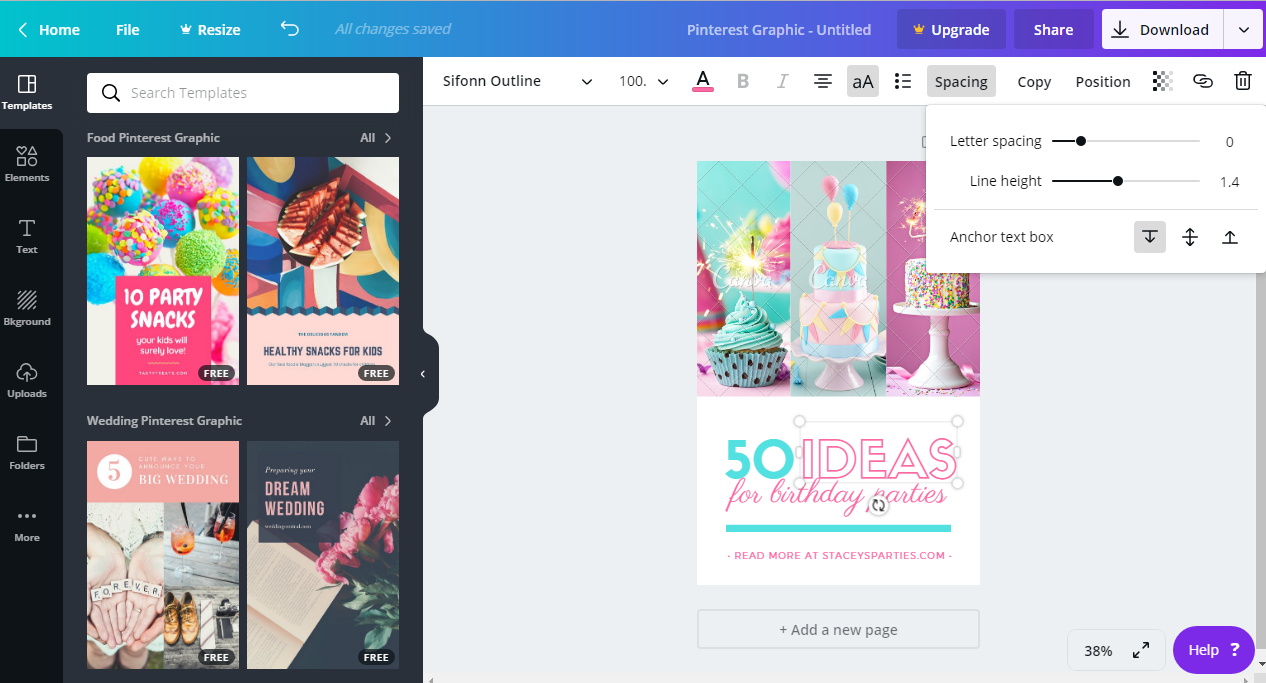
For many, pinterest drives more traffic than other platform. That’s because it’s designed for traffic. Again, Pinterest traffic has proven to engage the most.
Are you already on Pinterest?
Here is an article I recommend you check out. Arfa Nazeer shares some actionable tips you need to follow on the platform.
Three important points about Tailwind for Pinterest
Let me mention here that I’m not doing a Tailwind review in this post. I upgraded to the paid version so I’m like sweeping around the corners before looking into some features in the near futures.
But here are some points to know about the tool:
1 – Tailwind is officially approved by Pinterest
This is one very important fact you must know about Tailwind for Pinterest. And I hugely recommend you don’t connect your Pinterest account to any app without verification.
There are many Pinterest scheduling tools out there but the keyword now is caution. I won’t trust any third party Pinterest app until officially approved.
Being an official marketing partner, using Tailwind constantly for automated pinning (and following industry ethics) doesn’t place you on any risk of being suspended.
2 – Tailwind is not only for Pinterest
Through out this post, I have been talking about Tailwind for Pinterest. That’s because this app is useful for another platform, making it a great social media management tool.
If you are active on Instagram and need a scheduling tool, Tailwind has been developed for you but don’t ask me if it’s official too. At the moment, I do not even have an active Instagram account so I won’t be able to answer you.
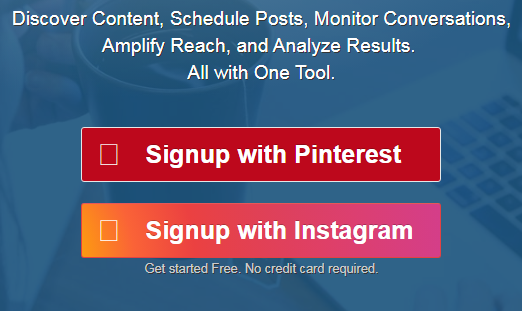
3 – You can use Tailwind for free to test-drive the tool
If you are on Pinterest, nothing stops you from giving Tailwind a try. You have up to 30 days and 100 pins to play around the tool.
I think this is enough time to measure the worth of Tailwind for Pinterest. I know a lot of beautiful things have been written about the platform. But trying it yourself will give you necessary first-hand information to aid your decision
Top 3 reasons I upgraded Tailwind for Pinterest
Very quickly, this tool is recommended by Pinterest so I have no fear of my account running into trouble. The issue of safety has been cleared at this point.
But here are some interesting points that pushed me to paying for tailwind for Pinterest:
1 – I want more pinterest traffic
There is just no doubt we all want to be able to get more traffic to our blog posts. Pinterest being an active traffic driving platform, it doesn’t just drive traffic until some serious work is put in.
I have had the manual experience for the past 3 months but I just think it’s time to flip the coin and leverage the traffic potentials of the tool.
There is evidence that using Tailwind increases both Pinterest viewers and website traffic.
2 – Less work
Using Tailwind for Pinterest means less work for more results. I have no limit on how many pins to save a day with just less than 1 hour of work.
Doing this manually, I’m limited by how much time I have available for creating and sharing pins to different boards. The Tailwind scheduling feature allows me to set and forget. The machine will take over the distribution. This helps me and other users save time.
3 – Tailwind is easy to use
Initially, at a glance, I held the opinion that Tailwind is rocket science. But I was completely wrong and deceived by my fears.
Once I had another look and discovered how easy and intuitive it is to schedule pins (because that’s principally what the platform is all about), I got really blown. I almost shot my leg for not getting on board earlier.
Two most attractive features on Tailwind for Pinterest
Tailwind is more about scheduling pins and analytics. But recently, I have been engaging with some members on the internal chat tool. However, these are the most attractive features on the platform
1 – Pin scheduling
This is what removed a huge junk of the pinning load off my table. The pin creation process starts with working out the keywords for your pin SEO. But once you’ve created the design, another challenge is posting them to different boards at the right time. (The right time is when your audience is more likely to view and click your pins on Pinterest).
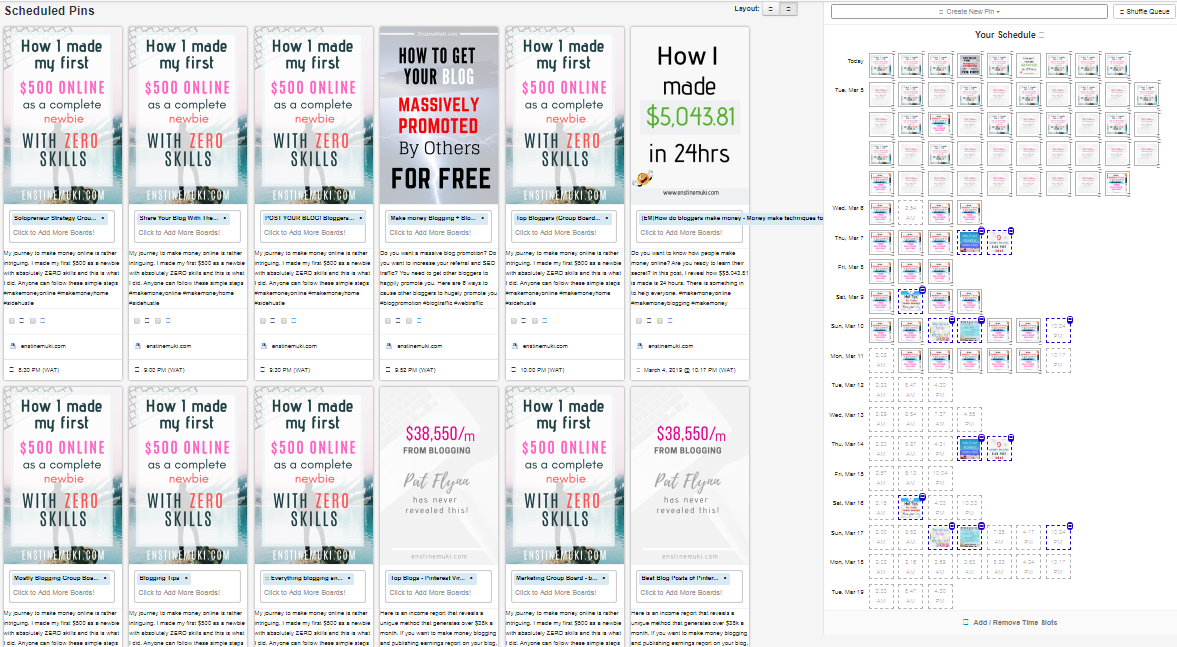
The scheduler comes in at this point. It allows you to schedule multiple pins at once. These will be posted as per your schedule, or you simply allow smart scheduling to add optimized timeslots to your Pinning schedule based on when your audience is most engaged.
2 – Board listing
Boards on pinterest are like groups on Facebook. Your Pinterest Board followers are like your Facebook group members.
Board followers have whatever is posted in the boards (pins) on their smart feed. As a matter of fact, I belong to over 20 different boards and I intend to jump on many more.
Tailwind for Pinterest provides a feature that allows for grouping or categorizing these boards for easy management. To make posting in related boards easier. within Tailwind, you can create a list for Pinterest boards and another list blogging boards, and so on and so forth.
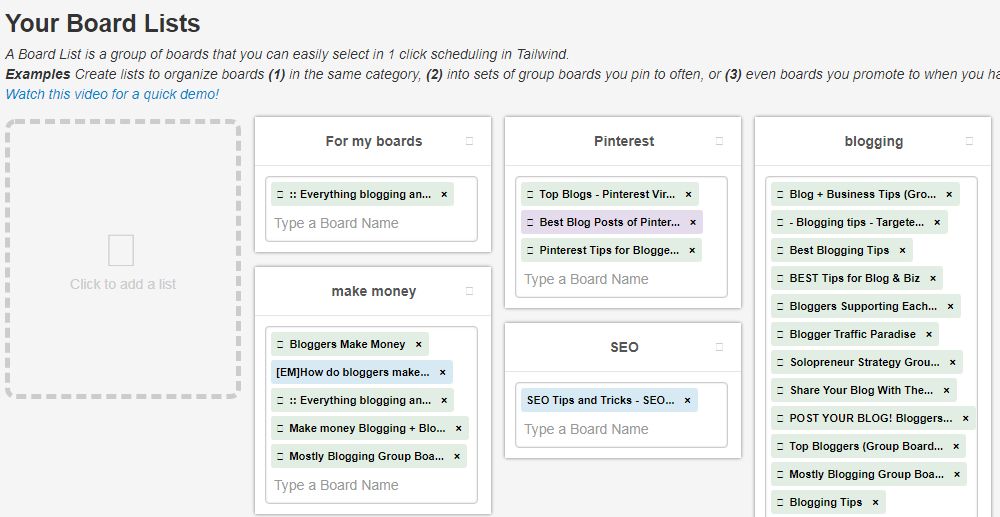
2 – Tailwind Tribes
Tribes on Tailwind are like boards on Pinterest. But it appears tribes are more active than boards. I get more repins on my pins from tribes and this makes it more attractive.
(Of course many more saves are beginning to pop in from pin it button on my blog too).
Now you have more features like the SmartLoop (to reschedule popular pins) and Analytics & Reporting, etc.
All in all, Tailwind isn’t a tool that goes without result.
What’s the price?
Basically, you start with $9,99 paid yearly or $15 paid monthly
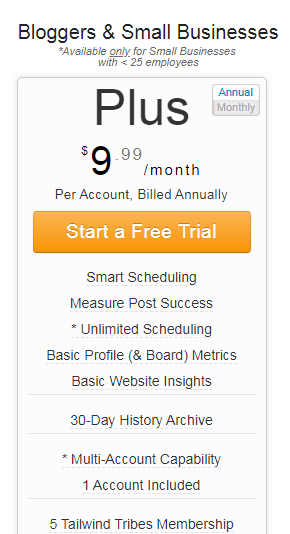
What I haven’t seen on Tailwind for Pinterest
Tailwind is good at pin scheduling and analytics. But promoted pins are yet to be covered. A massive number of Pinterest pins are sponsored by pinners who want to boost their Pinterest marketing campaign.
As people use this platform to buy things online, I have seen marketers use it to promote Shopify, Nordstrom and Etsy shops & Neiman Marcus products, etc.
Well, I haven’t gone deep into Tailwind analytics. Maybe there is a section for promoted pins I’m yet to find out.
Give Tailwind a try for free.
Save this Pin on Pinterest for later:

Comments are closed.