If you are building a list, this will be one very interesting post to read. It’s from my personal experience and I know the same method will help anyone who tries it. So I encourage you read thoroughly so you don’t miss a point!
As an online entrepreneur, one of the things you must do is build a list. That’s your surest source of traffic. When Google penalties knock, your list will never fail you.
Unfortunately, some bloggers and online businessmen are yet to start building a list. One of the mistakes I made from the very first day I started blogging is that I didn’t start with building my list.
Well, in this post, I’m not giving reasons why you should start building a list. I’m writing to those who have a list but are suffering from very discouraging rates at which their mails get opened.
Let me underline here that different industries have different email open rates. Depending on the size of your list, 8% open rate could mean a lot. A friend just told me he has averagely 30+% open rate. However, his list subscribers are below 200.
If you have 20000 subscribers for instance, 8% open rate of course will be 1600 subscribers. What about doubling that rate? 3200 visitors to your site each time you mail will be crushingly interesting.
For the most part, I have had 100% click through (CT). That means 100 subscribers who open my mail will end up clicking the link to visit my blog.
NB: I recommend you try out this free subject line tester
I use Aweber and that seems to be the most excellent autoresponder with features you don’t find elsewhere.
If you are wondering where to start email marketing, try aweber for $1 only. You are free to cancel your subscription any time. You can use it for 30 days, build a list and export it before your $1 subscription expires
Before I explain how I specifically tripled the number of mails that got read after I mailed my list, let’s look at some basic ways to get more subscribers to open your mails;
- Let them willingly sign up to your list
- Deliver what you promise
- Your subject lines should be catchy and not misleading
- Avoid unnecessary promotional mails
- Adjust your message until the spam rate is 0%
- Ask your subscribers to add your address to their email address book
- Don’t use a free email (yahoo, gmail, etc) as your “From” email
- If a subscriber replies to your mail, don’t neglect it. If you do this, the next time you mail him, he may simply discard your mail.
- Don’t send messages that are off topic.
- Etc
Improving my email open rate with AWeber – 300% Increase
One of the things I do after publishing a new post is send a mail to my subscribers to announce the arrival of a new blog post. This strategy is used by many of us bloggers and it works well to keep our blogs warm.
After I published this post, I mailed my list. The following day, I was not quite excited with the open rate. 9% out of about 300 subscribers? I thought that was too down the earth. I looked deeper into Aweber and found something I want to share with us today.
Before I share with you what I did, I however found out why the open rate was that low;
- Some of my subscribers go straight to my blog after they receive a mail from me. They don’t bother reading the mail.
- Some go to the posts through a shared article on social media (Facebook, Twitter, Google+, etc)
These are some of the reasons a handful of my readers don’t open some of my mails. They read my posts even before the mail to my list ever gets to their inbox.
I also discovered my post titles and email subjects are not always so different. Maybe if I make these components so different from each other, the open rates may change 😉
“I love you guys for being so loyal and I promise to be up to the task ;)”
Ok so what did I do to have more subscribers open and read my mails?
The first mail I sent had 9% open rate (from the image above)
That means 91% did not open the mail.
The second follow up mail had 27% open rate
NB: This second mail was sent only to the (91%) portion of subscribers that did not read the first mail.
Total list subscribers 389
9% of 389 = 35 subscribers opened the first mail
389 – 35 = 354 subscribers did not open the first mail
I sent another mail to the 354 subscribers who did not read the first mail
27% of 354 = 95 subscribers opened the second mail
Therefore, 354 – 95 = 259 did not open both mails
So a total of (35+95 = 130) finally opened my mails.
Looking at these figures, you’ll find out that I did something extra and had 95 more subscribers open my mails. I could do the same thing and get more out of 259 to open the read the mail
What was it that I did?
Using Segments to get more to open the mails
You got it!
Aweber gives us the excellent possibility of segmenting lists based on so many different set of conditions. This feature enables me to send a mail only to subscribers who did not open a previous mail. Interestingly, I can also resend a mail only to those who opened but did not click the link in the previous mail.
Aweber, you deserve a cup of coffee from me!
So let’s see how you can resend another mail to your subscribers who did not open the mail you sent last time.
While on the sent mails listing page, click to view the stats of the specific mail you want to get more to open;
1 = Click the Unopened tab
2 = Click “Send Directly to These Subscribers” green button
Enter the Segment name on the next window and click “Send to segment now”
You’ll be taken to the new message form where to compose another message to be sent uniquely to these subscribers who did not open the last mail.
Please note!
You cannot really tell why they did not open that last mail – maybe it went to spam or it was just simply disregarded. Therefore, you have to be creative in the re-launch message and change the subject line.
For the most part, you’re surely going to have many more to open the re-launch mail.
That’s it!
So let me know what you think about this little trick to triple open rate. Leave your comments below and share this post on social media.
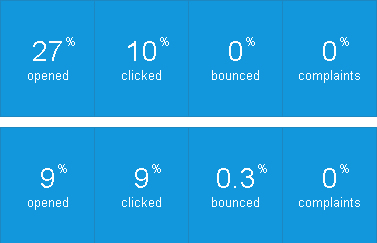

Comments are closed.