As bloggers, one of the things that call more of our attention is the bounce rate. This is the measurement of how many visitors land on your blog and close the page within a specific period without clicking a link to another page on the same blog.
NB: It’s amazing how this little tweak I want to share here can drastically reduce your bounce rate so I suggest you read thoroughly and take action
If 300 visitors visited your blog yesterday (coming in from different sources – search engine, social media, paid ads, newsletters, etc) and landed on any page/post on your blog …
If 197 of the 300 visitors did not click any link on your blog! (That is, they landed on a post and closed the window without clicking on any related post or any link on your blog).
That means your bounce rate for yesterday was:
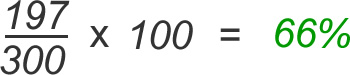
This isn’t good!
You need to bring this to a figure below 50 to improve SEO.
High bounce rate means something is wrong with your blog. It does not keep its visitors and that’s not good for SEO. Well, maybe you have just one blog post. However, if you have many articles and the rate is still very high, then a couple of things have to be done.
Here are some crazy reasons why your bounce rate is high;
- You don’t write in good language
- You have long and poorly constructed sentences
- Your blog is very slow
- You have shouting components on your blog
- Too many ads
- Your Post titles are misleading
- Poor introduction
- Poor internal linking strategy
- Annoying pop-ups
- Poor article formatting
- Unprofessional theme
- Poor writing style
- Etc
I have read beautiful posts on how to reduce your bounce rate. Recently, my friend of NoToPoverty did a publication on this. You can check his post out here.
Here are a couple more articles on how to reduce bounce rate;
- 7 Killer Tips to Reduce Bounce Rate of Your Blog Dramatically by Tinyblogger
- How to Reduce Bounce Rate | 10 Sure Fire Tips to Do it Better by Rahul Kuntala
- How to Reduce Your Bounce Rate and Raise Interaction on Your Website by Sherice Jacob
- 6 Effective Ways to Lower Bounce Rate and Keep Visitors Browsing by Daniel Sharkov
- Bounce Rate: Are You Happy With Yours? by Tim Bonner
- Reduce your site’s bounce rate with SimpleReach Slide by Nwosu Mavtrevor
- How To Reduce Bounce Rate of Your Website and Blog by 50% by Efoghor Joseph
These are all beautiful posts I recommend you check them out. However, I want to dwell more on one of the strategies shared by all of these articles. This is what we most probably do on every post we publish but I think we are merely scratching the surface.
Most of your visitors don’t care about your related posts or any linked article. They simply don’t just see those links. Most often, they just read over them. You know why?
Because your internal links are dumb!

The most performing way to reduce bounce rate is to link to other articles on the same blog. While we have plugins to display related articles below our blog posts (and some times on the side bars), linking from within the article is a more effective way to get the readers to click through to other posts. But most of us are doing this the less effective way – the links are dull and sleepy!
How to make your internal links more attractive to lower bounce rate.
1 – Keyword linking: This is simply linking a keyword to an article on your blog. To be quite frank, this is less effective. It has less power to cause the reader to click. More of your readers are blind to this kind of internal link. They are reading your post and suddenly there is a link. Most of us will just read over the link and continue reading. That link is not a strong call to action.
2 – Descriptive linking: This is where you call the readers attention to the link and cause him to click. You get his mind to what is linked. You provide a short description to the linked content. You pick his interest and throw it over to the other page by telling him “click here” This works better.
How do you do it?
Ok let’s see an example!
Just click here to see how this attractive call to action works. You will be amazed how simple it is.
In this other post which I highly recommend, I shared 5 actionable tips how to keep your readers highly engaged. Adrienne Smith read the post and here below is an extract of her comment;
Be sure to read the article here. Keep your readers more engaged and lower your bounce rate
3 – Using stronger calls to action: There is another way to use a stronger call to action to literally oblige the readers to click. Look at what I just did above. Adrienne is a pro blogger and an icon for many. She loved that article and left a very attractive comment. Now, this is serving as a strong call to action for me.
If you are linking to a post that was very popular, you may want to mention the number of comments, visits or social shares. This will psychologically create an impact on the reader and his next option will be to want to click and see this very popular article.
Don’t write like a robot
The problem most of us have is that we write like machines. We completely silence the conversational edge of content writing. If your writing doesn’t give space for the reader to react, you are lacking something.
Useful Tips! See your reader before you. It’s like he’s on the other side of your desk and you both are having a chat. That will make your writing more interactive. It will cause your readers to want to comment, share, click here and there. It’s like you are dishing out instructions that must be obeyed with interest.
Let me hear from you …
Any specific tips to reduce bounce rate? Share your thoughts in the comment box
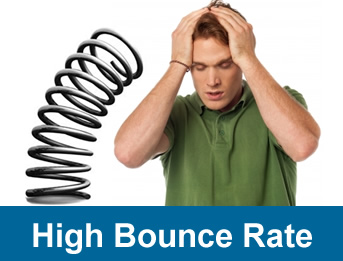
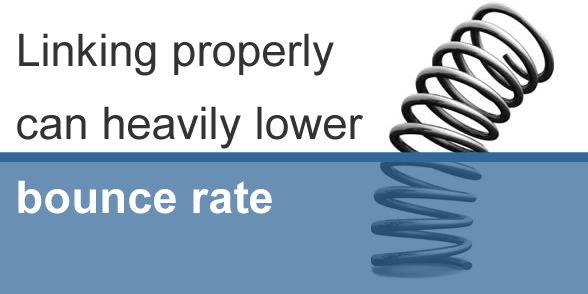
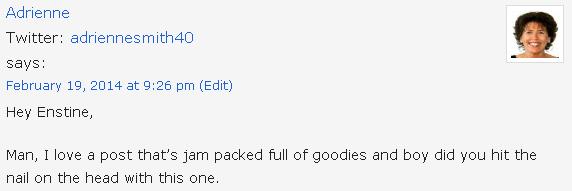
Comments are closed.